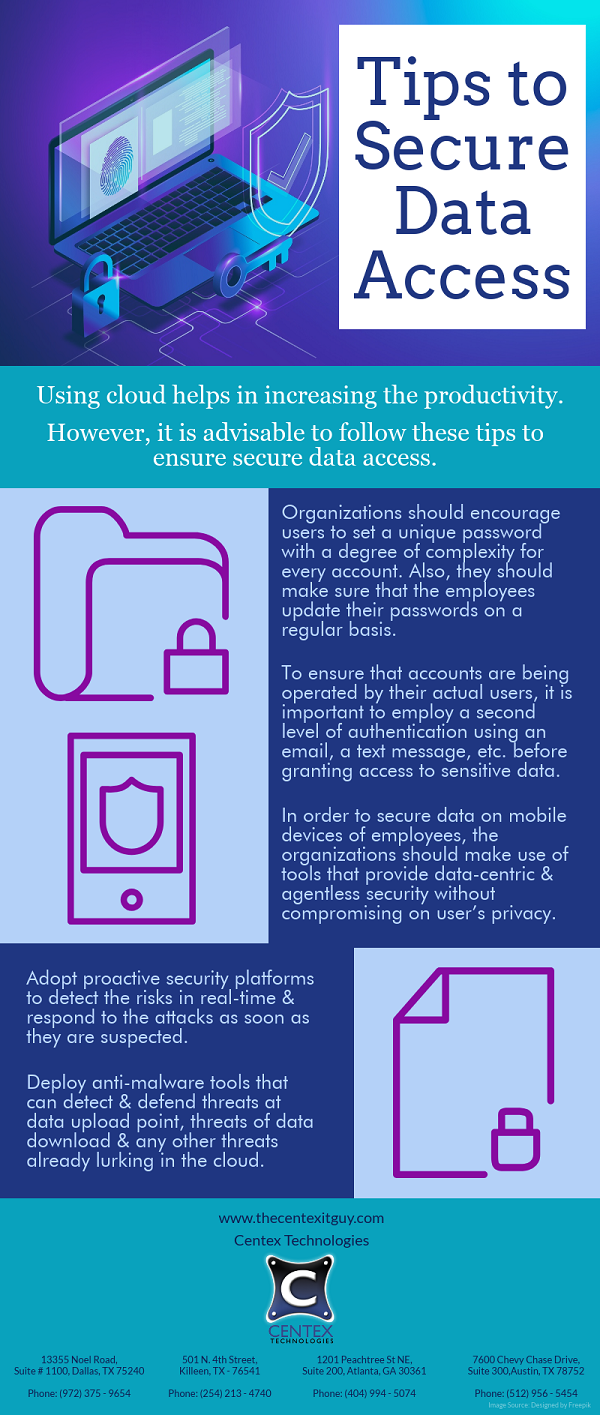Scareware is a malicious software that tricks the users and directs them to a malware infested website. It usually comes up in the form of a pop-up and appears as a legitimate warning from an antivirus company. The pop up displays the information that users must purchase the software to fix the problem. Scareware creates a perception of threat and manipulates users to buy a fake software. The fake software could be a spyware which collects user’s personal data for further gains.
How Is It Conducted?
Step 1: A pop-up appears on the website with a note that a virus has been found in the system and a software needs to be downloaded in order to get rid of it.
Step 2: Once the user clicks on the download button, a scareware attack is launched & a malware is installed on the user’s system.
Step 3: The cyber-criminal gains access to the victim’s private data and exploits it for his benefit.
Ways In Which Scareware Can Infect The System
- Through a greeting, lottery or news alert email
- Advertizements
- Pop-ups with a message like- scan your system or a virus has been detected in you system
- Affected websites that take advantage of software vulnerabilities
What Can A Scareware Attack Do?
- Trick you to pay money for a fake antivirus software
- Control your device and use it for sending spam
- Access your confidential bank details and record your keystrokes
Ways To Protect Yourself From A Scareware Attack
- Typically, a scareware gets into your system though a pop-up. You can minimize the risk of scareware by turning on the pop-up blocker.
- It is always advisable to use the latest version of the browser; so make sure that your browser is regularly updated for any security patches.
- Make sure that you install a reputed antivirus software on your system and also keep it updated.
- Restart the computer if your system is responding slowly or you come across something unusual.
- Prefer reading emails in plain text.
- Never open emails sent from unknown sources.
- Do not click on any link on an unsecured webpage. Chances are that the warning pop-up is a malicious link that will install virus in to your system.
- Never allow the browser to save your login details and passwords.
In order to protect yourself from such cyber-attacks, it is important to understand how they operate. Also, be wary of clicking on any pop-up while browsing.
For more information about IT and security risks, call Centex Technologies at (254) 213-4740.