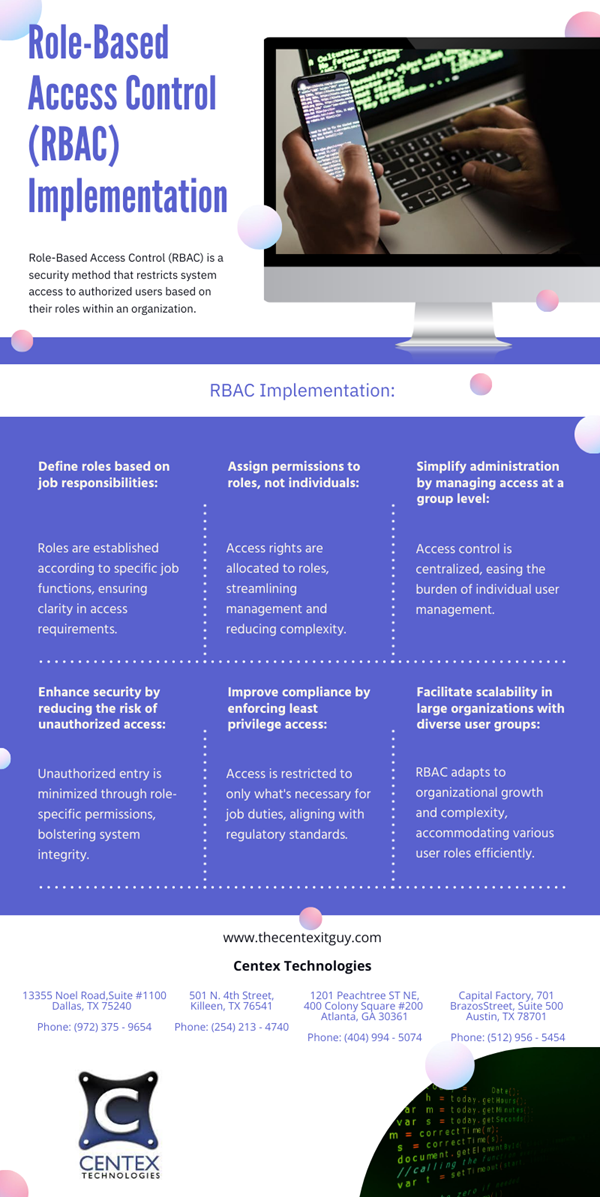Tag: Cyber Security Page 1 of 42
Remote access tools have evolved significantly over the years, offering organizations a wide range of options for enabling remote work and access to corporate resources. From virtual private networks (VPNs) and remote desktop protocols (RDP) to cloud-based remote access solutions and collaboration platforms, these tools provide employees with seamless access to company networks, applications, and data from remote locations. However, as organizations increasingly rely on remote access solutions, they also face heightened cybersecurity risks and challenges.
Cybersecurity Risks Associated with Remote Access Tools:
While remote access tools offer numerous benefits in terms of flexibility and productivity, they also introduce a number of cybersecurity risks that organizations must address:
- Unauthorized Access: Weak authentication mechanisms and inadequate access controls can leave remote access tools vulnerable to unauthorized access by malicious actors, potentially leading to data breaches and unauthorized modifications to critical systems.
- Endpoint Vulnerabilities: Remote access tools frequently depend on endpoint devices like laptops, tablets and smartphones. These devices may harbor security vulnerabilities that cyber attackers can manipulate to get unauthorized access to corporate networks and sensitive data.
- Insider Threats: Employees with legitimate access to remote access tools may pose an insider threat if their credentials are compromised or if they intentionally misuse their privileges to steal data or sabotage systems.
- Data Loss and Leakage: Insecure remote access connections and improper data handling practices can increase the risk of data loss or leakage, particularly when employees access sensitive information from unsecured networks or devices.
- Malware and Ransomware Attacks: Remote access tools may act as gateways for malware and ransomware attacks, enabling cybercriminals to breach corporate networks and introduce malicious software, thereby disrupting operations and potentially stealing sensitive data.
Mitigating Cybersecurity Risks Associated with Remote Access Tools:
- Strong Authentication: Enforce strong authentication mechanisms such as multi-factor authentication (MFA) to verify the identity of remote users and prevent unauthorized access to corporate networks and systems.
- Access Controls: Implement granular access controls to restrict remote access privileges based on user roles, responsibilities, and the principle of least privilege. Access control ensures that users are granted access only to the resources required for their specific tasks.
- Endpoint Security: Deploy endpoint security solutions such as antivirus software, intrusion detection systems (IDS), and endpoint detection and response (EDR) tools to protect remote devices from malware, ransomware, and other cyber threats.
- Encryption: Encrypt remote access connections using strong encryption protocols like Secure Sockets Layer (SSL) or Transport Layer Security (TLS) to safeguard data transmitted between remote devices and corporate networks from eavesdropping and interception.
- Network Segmentation: Implement network segmentation to isolate remote access traffic from other corporate network segments, minimizing the risk of attackers’ lateral movement and limiting the scope of potential breaches.
- Continuous Monitoring: Implement continuous monitoring and logging systems to identify and respond to suspicious activity associated with remote access tools, such as failed login attempts, unusual access patterns, and unauthorized data access.
- Employee Training and Awareness: Provide comprehensive cybersecurity training to educate employees, contractors and other service providers about the risks associated with remote access tools and best practices for securely accessing corporate resources from remote locations.
As remote work continues to proliferate, organizations must prioritize cybersecurity measures to mitigate the risks associated with remote access tools. For more information about Cybersecurity solutions, contact Centex Technologies at Killeen (254) 213 – 4740, Dallas (972) 375 – 9654, Atlanta (404) 994 – 5074, and Austin (512) 956 – 5454.
With technological innovations revolutionizing the way medical services are delivered and managed, healthcare industry has undergone a profound transformation. One of the most significant developments in this area is the rise of the Internet of Medical Things (IoMT), a network of interconnected medical devices and applications that collect, transmit, and analyze healthcare data in real-time. While IoMT promises to improve patient care, enhance clinical outcomes, and increase operational efficiency, its proliferation also raises serious cybersecurity concerns that must be addressed to safeguard patient safety and privacy.
Cybersecurity Vulnerabilities in IoMT
While IoMT offers numerous benefits, its widespread adoption also introduces new cybersecurity vulnerabilities and risks that can compromise patient safety, privacy, and data integrity. Some of the key cybersecurity challenges associated with IoMT include:
- Data Privacy Concerns: IoMT devices collect and transmit sensitive patient health data, including medical records, biometric information, and personal identifiers. Unauthorized access to this data can lead to privacy breaches, identity theft, and unauthorized disclosure of sensitive medical information.
- Medical Device Vulnerabilities: Many IoMT devices are embedded with software and hardware components that may contain security vulnerabilities, such as outdated firmware, default passwords, and insecure communication protocols. Hackers can exploit these vulnerabilities to gain unauthorized access to devices, manipulate medical data, or disrupt device functionality.
- Network Security Risks: IoMT devices rely on network connectivity to transmit data to healthcare providers, electronic health record (EHR) systems, and cloud-based storage platforms. Insecure network configurations, inadequate encryption mechanisms, and unsecured communication channels can expose IoMT data to interception, tampering, or unauthorized access by malicious actors.
- Supply Chain Risks: The complex supply chain ecosystem involved in the development, manufacturing, and distribution of IoMT devices introduces additional cybersecurity risks. Third-party vendors, component suppliers, and service providers may inadvertently introduce vulnerabilities into IoMT products, posing a threat to the overall security of healthcare networks and systems.
- Regulatory Compliance Challenges: The regulatory landscape governing IoMT cybersecurity is rapidly evolving, with healthcare organizations facing stringent compliance requirements and industry standards. Ensuring compliance with regulations while maintaining effective cybersecurity practices can be challenging for healthcare providers and device manufacturers alike.
Mitigating IoMT Cybersecurity Risks
Addressing the cybersecurity implications of IoMT requires a multi-faceted approach that encompasses technological solutions, regulatory frameworks, and industry collaboration. Some key strategies for mitigating IoMT cybersecurity risks include:
- Risk Assessment and Vulnerability Management: Conducting comprehensive risk assessments and vulnerability scans to identify and mitigate security weaknesses in IoMT devices, networks, and infrastructure. Implementing regular security updates, patches, and firmware upgrades to address known vulnerabilities and minimize the risk of exploitation by malicious actors.
- Data Encryption and Access Controls: Implementing robust encryption mechanisms, access controls, and authentication protocols to protect sensitive patient health data from unauthorized access, interception, or tampering. Employing strong password policies, multi-factor authentication (MFA), and role-based access controls to restrict access to IoMT systems and mitigate the risk of insider threats.
- Secure Software Development Practices: Integrating security into the entire software development lifecycle (SDLC) of IoMT devices, from design and coding to testing and deployment. Adhering to secure coding practices, conducting code reviews, and performing penetration testing to identify and remediate security vulnerabilities in IoMT software applications.
- Network Segmentation and Monitoring: Segmenting IoMT devices into separate network zones or virtual LANs (VLANs) to isolate and contain potential security breaches, limit lateral movement by attackers, and prevent unauthorized access to critical healthcare systems and data. Implementing network monitoring tools, intrusion detection systems (IDS), and security information and event management (SIEM) solutions to detect and respond to suspicious network activity in real-time.
- Third-Party Risk Management: Establishing robust vendor risk management programs to assess the security posture of third-party suppliers, service providers, and subcontractors involved in the IoMT supply chain. Conducting due diligence assessments, contractual reviews, and security audits to ensure that vendors adhere to industry best practices and regulatory requirements for cybersecurity.
- Security Awareness Training: Providing comprehensive cybersecurity awareness training and education programs for healthcare professionals, IT staff, and end-users to raise awareness of IoMT security risks, best practices, and incident response procedures. Empowering employees to recognize and report potential security threats, phishing attacks, and suspicious behavior to the appropriate security teams for investigation and remediation.
- Regulatory Compliance and Governance: Establishing robust governance frameworks, policies, and procedures to ensure compliance with applicable regulatory requirements and industry standards for IoMT cybersecurity. Engaging with regulatory agencies, industry consortia, and standards bodies to stay abreast of emerging cybersecurity regulations and guidelines affecting the healthcare sector.
- Incident Response and Crisis Management: Developing comprehensive incident response plans, playbooks, and escalation procedures to effectively respond to and mitigate cybersecurity incidents involving IoMT devices. Conducting tabletop exercises, simulations, and drills to test the efficacy of incident response processes and ensure timely coordination and communication among stakeholders during security incidents.
The Internet of Medical Things (IoMT) has the potential to revolutionize healthcare delivery and improve patient outcomes. For more information on cybersecurity solutions, contact Centex Technologies at Killeen (254) 213 – 4740, Dallas (972) 375 – 9654, Atlanta (404) 994 – 5074, or Austin (512) 956 – 5454.