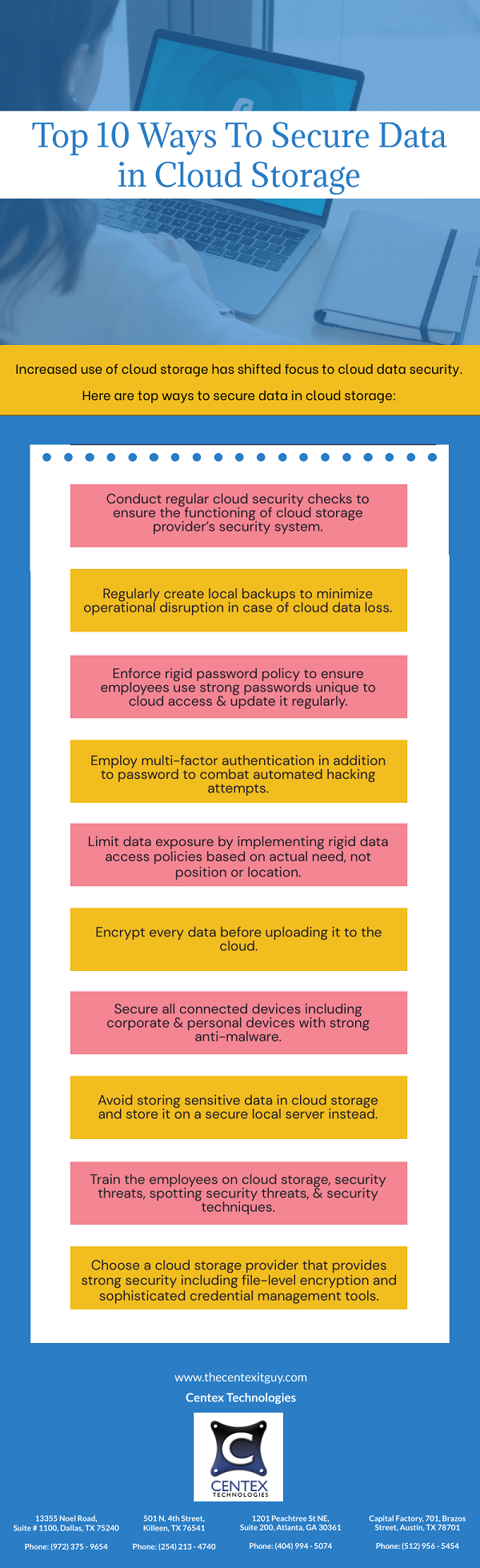PDF Version: Top-10-Ways-To-Secure-Data-in-Cloud-Storage
Clop ransomware is a member of the CryptoMix family known to infect Microsoft Windows operating systems. The Russian word ‘clop’ translates to “a bug” in English. The APT group known as TA505 uses ransomware widely as a final payload to target a system’s whole network, as opposed to a single machine. This virus functions by encrypting a file and appending the extension “.clop.” After successfully encrypting the file, the virus generates “ClopReadMe.txt” and places a copy in each folder. This file also includes the ransom note.
It was recently uncovered that the threat group had stolen 2 million credit card numbers via POS malware and threatened to demand a $20 million ransom from a German business as well.
How can individuals stay protected from Clop Ransomware?
- Be cautious when using computers. Lack of information and negligence are the fundamental reasons for computer virus infestations. So be careful when browsing the internet and downloading, installing, and upgrading software.
- Always open email attachments with caution. If the sender’s email address appears suspicious or unusual, do not open the attachment.
- Only use direct download links from authorized sources, as malicious programs are commonly distributed via third-party downloaders and installers. Updating software packages are required to keep installed software up to date and secure. The most secure method is to use tools or created features provided by the official developer.
- Using pirated software with software cracking tools is illegal and should never be done. You essentially steal intellectual property from software developers and do not pay them. Furthermore, because these tools are regularly used to transmit malware, the risk of malware infection is high.
- Blocking a C2 (Command and Control) connection in the middle of an infection chain can prevent malware from propagating. To accomplish such activities, use web filters. One of the most important tactics for preventing ransomware from infiltrating a machine or network is to deploy an effective endpoint security solution.
- If the machine has already been infected with the Clop ransomware, run a Windows antivirus tool to remove it. Install and run a reliable antivirus and antispyware software regularly; these capabilities can assist you in detecting and eliminating malware before it causes any harm. If Clop is already p in your system, we recommend running a scan with any NGAV (Next-Generation Antivirus) solution to eradicate the malware.
How can businesses stay protected from Clop Ransomware?
- Make a list of your resources and data, identify software/hardware that is legitimately necessary for business objectives, and audit incident and event logs.
- Manage software and hardware configurations. Allow admin rights and access only when necessary for an employee to accomplish his tasks. Keep a watch on the network’s services, protocols, and ports. Configure the security settings on routers and other network infrastructure devices. Make a software allow list that only allows legitimate and pre-approved programs to run.
- Conduct regular vulnerability assessments. Patch operating systems and software both physically and remotely. Install the most recent software and application versions to address zero-day vulnerabilities published by threat actors.
- Put measures in place for data recovery, backup, and asset protection. Set up MFA (Multifactor Authentication), ZTNA (Zero Trust Network Access), and PoLP (Principle of Least Privilege).
- Stop phishing emails through sandbox analysis. Install the most recent security updates on the system’s email, endpoint, web, and network layers. Also, implement sophisticated detection methods to identify early warning signals of an attack, such as the existence of suspicious tools on the system.
- Employees should be subjected to regular security training and review. Perform penetration testing and red-team drills.
Centex Technologies provides cyber security solutions for businesses. For more information about how to stay protected, contact Centex Technologies at Killeen (254) 213 – 4740, Dallas (972) 375 – 9654, Atlanta (404) 994 – 5074, and Austin (512) 956 – 5454.
Mobile applications are now integral to daily experiences such as shopping, dating, games, entertainment, etc. The increasing use of mobile apps has opened a sea of opportunities for cybercriminals. Cybercriminals are introducing new application-based cyber crimes such as Fleeceware.
Fleeceware is a category of mobile applications that have hidden fees or charges. These apps charge hefty monthly subscription charges after a brief free trial period. Sometimes, the charges are billed to the credit card saved in the device even after the user has uninstalled the app.
Undoubtedly, Fleeceware apps conduct consumer fraud, but they cannot be labeled as malware for the following reasons:
- The apps perform the functions they claim to offer
- App developers are free to ask for any price for their services, and funds aren’t stolen illegally
- The app descriptions mention ‘Paid after free trial period’ and not free
Lack of consumer knowledge is one of the factors that leads Fleeceware apps to succeed. Some mobile device users fail to understand that they need to unsubscribe from an app before uninstalling it. Once the user provides payment details when installing an app, the app has the authority to charge a monthly bill from the saved credit card until the user unsubscribes from the app.
Why Are Fleeceware Apps Growing?
It is strange to notice that although most of the Fleeceware apps offer the same functions as free apps, users are still inclined to use them. Here are some ways that Fleeceware apps use to attract users:
- They target novice and inexperienced mobile device users
- The app developers implement clever marketing strategies and social media targeting
- The app description usually includes an inflated number of downloads and reviews to manipulate users
Safety Tips Against Fleeceware Apps
A little caution can safeguard mobile device users from Fleeceware apps. Here are some preventive tips:
- Use Authentic App Stores: Many third-party websites offer app downloads. These apps might be luring, but be cautious and use first-party app stores offered by Apple and Android operating systems as these app stores are less susceptible to fake apps.
- Validate & Verify: It is important to verify and validate an app even when downloading from first-party app stores. Thoroughly check the app’s name before downloading it, read the terms and conditions, check the developer’s name, and research about the developer. Some points to consider are – is the app free or paid after a free trial, are the charges after the free trial period reasonable, and have any users complained of unsubscribing issues or hidden charges.
- Track Your Subscriptions: Make it a habit to regularly track your subscriptions to see if you have forgotten to unsubscribe from an app that you have already uninstalled. Here is how you can track your subscriptions.
- Report Apps: If you notice an unexpected charge from an app, unsubscribe, uninstall, and report the app to the app store.
Contact Centex Technologies for information on keeping your devices protected. Centex Technologies also provide solutions for IT network planning, cybersecurity, and hardware support. Call at: Killeen (254) 213 – 4740, Dallas (972) 375 – 9654, Atlanta (404) 994 – 5074, and Austin (512) 956 – 5454.
Businesses must protect themselves from the most advanced malware attacks by organized threat groups nicknamed by many cybersecurity vendors as APTs (Advanced Persistent Threats). Malicious programs and software propagated by APT groups are designed to break into computer systems and steal data. APT malware can be difficult to detect and often go undetected for long periods. Hackers often use it to gain access to confidential information.
How would security personnel know whether the organization has been attacked by an APT group?
Multiple signatures and behavioral changes indicate that organizational network infrastructure has possibly become a victim of an APT malware attack. Some of the common indications are as follows: –
- Unexplained or sudden changes in the behavior of computer systems or networks.
- Unauthorized access to or use of computer systems or networks.
- Unexpected or unexplained emails, attachments, or websites.
- Use of malicious software, such as viruses, worms, or Trojan horses.
- Suspicious or unauthorized network traffic or communications.
- Unusual patterns in file downloads or access.
- Changes in system configurations or settings.
- Suspicious or unauthorized use of privileged accounts.
- Tampering with or destruction of computer systems or data.
- The appearance of phishing or other social engineering attacks.
Advice for Security personnel to mitigate APT malware attacks
The most important thing is to have a plan before the attack. Security professionals need to have a plan for responding to the attack, recovering business-critical data, and preventing future attacks. SOCs (Security Operations Centers) should also have a backup and disaster recovery plan. All mission-critical data must be backed up regularly. There must be a plan in place to recover the corporate data if the primary systems or servers are damaged or destroyed. Security personnel is advised to follow the below-mentioned mitigation steps if the APT malware has infected the network systems of an organization:
- Disconnect all the corporate devices from the internet.
- Reboot those devices in safe mode.
- Run an anti-virus scan.
- Remove any infected files detected.
- Restart corporate devices in normal operating mode.
- Connect the devices to the internet.
- Run an anti-virus scan again.
- Remove any infected files detected.
- Now, restart the devices in safe mode.
- Run an anti-virus scan again.
- Remove any infected files detected.
How to proactively protect businesses and prevent APT malware attacks?
Businesses can follow several best practices to protect themselves from APT malware. One of the most important steps is to install up-to-date security software on all devices and to make sure that all software is regularly updated. Businesses should also create strong passwords and use multi-factor authentication whenever possible. It is also important to be aware of phishing attacks and to never open emails or attachments from unknown sources. Finally, businesses should regularly back up their data. Here are a few tips to help security professionals protect the business from APT malware:
- Keep the software solutions and applications up to date. The software upgrades must be regularly checked to ensure the software is patched to recently disclosed vulnerabilities. The operating systems and other security solutions must be upgraded to the officially supported maintenance version offered by the vendor.
- Deploying a network and a web application firewall can help protect your business from network-based malware attacks by blocking unwanted and malicious traffic.
- Using strong and unique passwords and credentials are of utmost importance and a basic security best practice. Employees are advised never to use the same credentials for multiple accounts.
- Ensuring employee and staff cyber security awareness and education programs help the employees become aware of the risks of APT malware. They must be trained to thwart such attacks.
- Back up data in DR (Disaster Recovery) servers that are off-site and located across different regions in the world. This can help protect corporate data in the event of data loss or a malware attack.
Cybersecurity strategies for business leaders
There are many ways in which businesses can protect themselves from APT malware. One of the best ways to prevent an APT attack is to have a comprehensive security plan in place. This security plan should include measures such as firewalls, anti-virus software, intrusion detection systems, and email security. Businesses should also keep their software up to date. Out-of-date software is more vulnerable to attack. Employees should also be educated about APT attacks. They should be aware of the signs of an attack and know what to do if they think they are being targeted. Businesses should also have an incident response plan in place. If they are attacked, they will need to know how to respond. This plan should include steps to take to secure the network and how to investigate the attack. Following the Defense-in-Depth approach, the security leadership can also take steps to proactively protect the network infrastructure from future cyberattacks. Leaders are advised to stay calm if they are hit by an APT malware attack. Attackers or cyber criminals take the advantage of unnecessary panic. Stay calm and take the necessary steps to recover the system and protect the data.
Centex Technologies provide cybersecurity and computer networking solutions. You can contact Centex Technologies at Killeen (254) 213 – 4740, Dallas (972) 375 – 9654, Atlanta (404) 994 – 5074, and Austin (512) 956 – 5454.