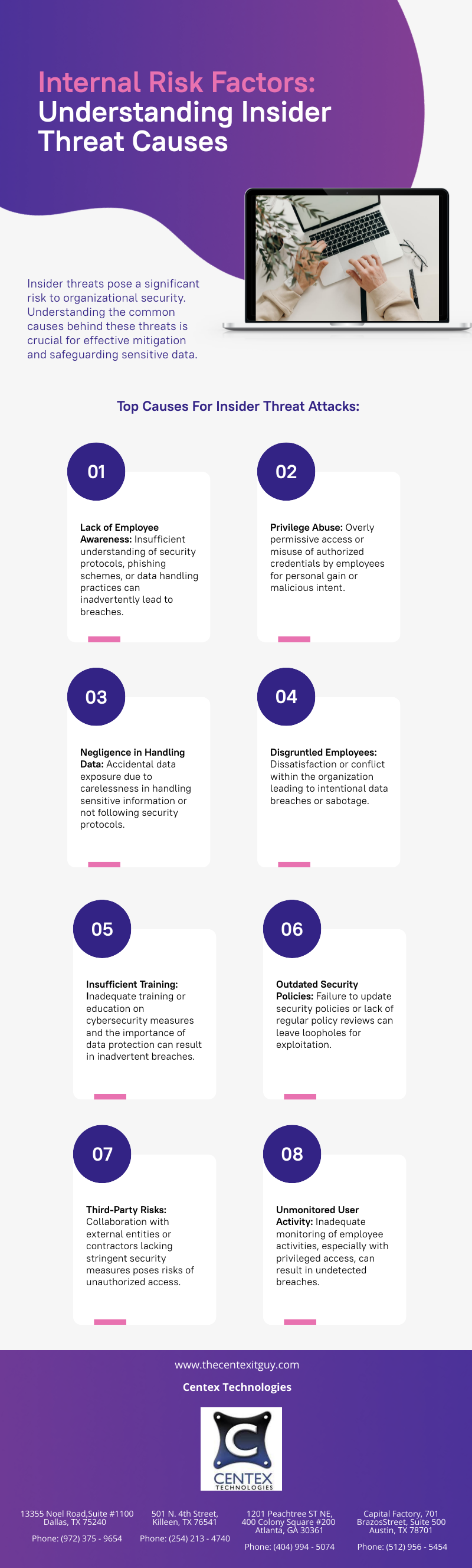Category: Security Page 2 of 75
Privacy engineering involves systematically integrating privacy considerations into system design, development, and implementation. This approach bridges the gap between technological innovation and privacy protection, ensuring that systems prioritize not only functionality and efficiency but also respect individuals’ privacy rights and expectations. It employs principles, methodologies, and tools to embed privacy requirements throughout a product or service’s lifecycle.
Key Aspects of Privacy Engineering:
- Privacy by Design (PbD): Embedding privacy features and protections into systems right from the initial design phase rather than as an afterthought. This includes considering privacy implications in architecture, data collection, and processing.
- Risk Assessment and Mitigation: Identifying potential privacy risks and vulnerabilities in systems and processes and implementing measures to mitigate these risks. This involves conducting privacy impact assessments (PIAs) and threat modeling to anticipate and address privacy threats.
- Compliance and Regulations: Ensuring adherence to relevant privacy laws, regulations, and standards. Privacy engineering involves interpreting and applying legal requirements, such as GDPR, CCPA, HIPAA, or sector-specific regulations, to ensure compliance.
- User-Centric Approach: Prioritizing the requirements and choices of users by providing transparency, control, and consent mechanisms over their personal data. This involves clear communication about data practices and enabling user choices regarding data collection and usage.
- Technological Solutions: Implementing technical measures and tools such as encryption, access controls, anonymization, and pseudonymization to safeguard personal data and ensure privacy and confidentiality.
- Continuous Improvement and Accountability: Establishing processes for ongoing monitoring, evaluation, and improvement of privacy measures. This includes documentation, accountability mechanisms, and regular audits to ensure the effectiveness of privacy controls.
Importance of Privacy Engineering:
- Protecting User Rights: Ensures individuals’ rights to privacy and data protection are respected and upheld.
- Building Trust: Enhances trust between businesses and users by demonstrating commitment to protecting personal data.
- Risk Mitigation: Reduces the likelihood of data breaches, privacy violations, and associated legal and reputational risks.
- Legal Compliance:Helps organizations comply with privacy regulations, avoiding penalties and legal consequences.
Examples of Privacy Engineering Practices:
- Implementing end-to-end encryption in messaging apps.
- Designing systems with granular privacy controls allowing users to manage their data preferences.
- Conducting privacy impact assessments before deploying new technologies or services.
Challenges in Privacy Engineering:
- Technological Complexity: Integrating robust privacy measures into complex systems, especially emerging technologies like IoT, AI, and blockchain, poses significant challenges due to their intricate functionalities and data processing capabilities.
- Adapting to Regulatory Changes: Navigating the evolving landscape of privacy regulations and ensuring continuous compliance with changing laws across different regions can be challenging for global organizations.
- Balancing Innovation and Privacy: Striking a balance between fostering innovation and ensuring privacy protection is a constant challenge. Innovations often push boundaries, requiring privacy engineers to find solutions that support both technological advancement and privacy requirements.
- Resource Limitations: Resource constraints, including budget, expertise, and time, can impede the implementation of robust privacy measures, especially for smaller organizations or startups.
- User Understanding and Consent: Ensuring that users understand privacy implications and providing meaningful consent mechanisms, especially in complex systems, remains a challenge.
Advancements in privacy engineering are vital for creating a digital ecosystem where innovation and privacy coexist harmoniously. Centex Technologies provides customized application development and networking solutions for enterprises and start-ups. For more information, contact Centex Technologies at Killeen (254) 213 – 4740, Dallas (972) 375 – 9654, Atlanta (404) 994 – 5074, and Austin (512) 956 – 5454.-
Edge computing has emerged as a groundbreaking paradigm, transforming how data undergoes processing, storage, and utilization. This revolutionary approach decentralizes data processing by placing computation and storage closer to where it’s required, reducing latency and improving efficiency. Instead of transmitting data to a centralized cloud server, processing occurs on or near the data source.
Operational Mechanism
Devices embedded with computing capabilities, like IoT devices, gateways, or edge servers, conduct data processing and analysis locally. This minimizes data transit time, optimizing bandwidth, crucial for time-sensitive applications.
Benefits of Edge Computing
Edge computing is a unique technology reshaping how data is managed and utilized. Below are some of its notable benefits:
- Reduced Latency and Faster Processing: Processing data closer to its source significantly reduces latency, making it an ideal choice for real-time applications like autonomous vehicles and healthcare monitoring.
- Bandwidth Optimization: Minimizing data sent to the cloud optimizes bandwidth usage, reducing network congestion, particularly in scenarios dealing with extensive data streams.
- Enhanced Security and Privacy: Processing data at the edge minimizes exposure during transit, thereby enhancing security and ensuring privacy compliance.
- Scalability and Flexibility: Edge computing’s distributed nature facilitates easy scalability, adapting to fluctuating data volumes and supporting diverse applications.
- AI and Machine Learning Integration: Integrating AI and machine learning at the edge enables intelligent real-time decision-making.
- Tailored Industry Applications: The versatility of edge computing allows tailored solutions across various sectors, from manufacturing and healthcare to smart cities and retail.
- Immediate Edge Analytics: Edge analytics offers real-time analysis at the source, providing immediate insights without the need for central data transmission, beneficial for predictive maintenance and critical infrastructure monitoring.
- Resilience in Connectivity-Limited Environments: Edge computing’s resilience in environments with limited cloud connectivity ensures continued operation, making it suitable for remote or off-grid locations and IoT devices in remote areas.
- Cost Efficiency: By reducing data transmission to the cloud, edge computing potentially decreases associated cloud service costs.
- Improved User Experience: Edge computing-powered applications enhance user experiences, especially in online gaming and video streaming, ensuring smoother and more responsive interactions.
- Tailored Edge-Native Applications: Designing applications specifically for edge computing architecture optimizes performance for edge devices, enhancing efficiency.
- Innovation Enabler: Edge computing fosters the development of novel applications and services, supporting innovation in remote healthcare diagnostics, autonomous vehicles, and immersive experiences.
Challenges and Considerations
While edge computing boasts numerous advantages, it’s essential to address its challenges:
- Infrastructure Constraints: Establishing robust edge infrastructure demands significant investments in hardware, network resources, and maintenance.
- Standardization and Interoperability: Developing uniform standards and ensuring interoperability across various edge devices and platforms remains challenging.
- Data Management and Governance: Decentralized data processing raises concerns about governance, integrity, and compliance with regulatory frameworks.
- Security Vulnerabilities: Distributing computing power across multiple nodes increases the attack surface, necessitating robust security measures.
Centex Technologies provides advanced IT systems for enterprises. To know more, contact Centex Technologies at Killeen (254) 213 – 4740, Dallas (972) 375 – 9654, Atlanta (404) 994 – 5074, and Austin (512) 956 – 5454.
As organizations expand their digital footprint and employees work from various locations, ensuring seamless connectivity and robust cybersecurity becomes a top priority. Secure Access Service Edge, or SASE, is a transformative framework that has gained significant attention for its ability to address these challenges.
Traditionally, network security and WAN were separate entities. Companies relied on on-premises security solutions and dedicated WAN connections. However, this model became increasingly outdated as the workforce became more mobile and cloud-based applications became the norm. SASE combines security and wide-area networking (WAN) capabilities into a single cloud-based service.
How to Use SASE
Implementing SASE in your organization is a strategic move that involves several key components and steps:
- Evaluate Your Network Needs: Start by assessing your network requirements. Determine the number of users, devices, and applications that need secure access.
- Select a SASE Provider: Choose a reputable SASE service provider. Look for one that aligns with your organization’s goals and offers the features you need.
- Cloud Integration: Most SASE solutions are cloud-based, so you’ll need to integrate your network with the provider’s cloud infrastructure. This can involve configuring your routers, switches, and access points to connect to the SASE service.
- Policy Creation: Establish security and network access policies based on your organization’s requirements. Specify which individuals or entities are permitted to access particular resources and outline the circumstances or criteria under which such access is granted.
- User Authentication: Implement strong user authentication methods, such as multi-factor authentication (MFA), to ensure that only authorized users gain access.
- Continuous Monitoring: Use the monitoring and analytics tools provided by your SASE provider to keep an eye on network activity. Continuous monitoring helps detect and respond to anomalies quickly.
Use Cases for SASE
SASE is incredibly versatile, making it suitable for a wide range of use cases. Some of the most common applications include:
- Remote Workforce Connectivity: With the rise of remote work, ensuring that employees have secure access to company resources from anywhere is crucial. SASE enables this by providing a secure connection to cloud-based applications and data.
- Branch Office Networking: Organizations with multiple branch offices can simplify network management by using SASE. It provides a centralized solution that connects all locations securely to the cloud.
- Cloud-Based Application Access: SASE allows users to access cloud-based applications securely. Whether it’s connecting to Salesforce, Microsoft 365, or any other cloud service, SASE ensures a safe connection.
- Global Network Expansion: Companies looking to expand their global network footprint can do so efficiently with SASE. It eliminates the need for physical data centers and simplifies network scaling.
Benefits of SASE
- Enhanced Security: SASE combines multiple security functions, such as firewall, web security, and secure web gateways, into a unified solution. This comprehensive approach enhances protection against threats.
- Simplified Management: Centralized cloud-based management simplifies network administration, reduces complexity, and streamlines policy enforcement.
- Scalability: SASE is highly scalable, accommodating the changing needs of organizations. It’s an ideal solution for growing businesses or those with fluctuating demands.
- Cost-Efficiency: The cloud-based model eliminates the need for extensive hardware and data center investments. This can result in significant cost savings.
- Improved User Experience: SASE’s optimization capabilities lead to improved network performance, lower latency, and faster access to applications and data.
- Compliance and Regulation Adherence: SASE solutions often include features that help organizations comply with various industry regulations, such as GDPR or HIPAA.
- Global Connectivity: For businesses with a global presence, SASE ensures seamless connectivity across borders and regions.
- Quick Deployment: Implementing SASE is generally faster than traditional network and security solutions, allowing for rapid adaptation to changing circumstances.
By consolidating security and WAN capabilities into a cloud-based service, SASE offers a holistic solution that is highly adaptable, cost-effective, and, secure. As organizations continue to evolve, embracing SASE is a strategic move to ensure their network infrastructure remains robust, efficient, and resilient in the face of today’s dynamic challenges.
For more information on Enterprise Cybersecurity and Networking solutions, contact Centex Technologies at Killeen (254) 213 – 4740, Dallas (972) 375 – 9654, Atlanta (404) 994 – 5074, and Austin (512) 956 – 5454.