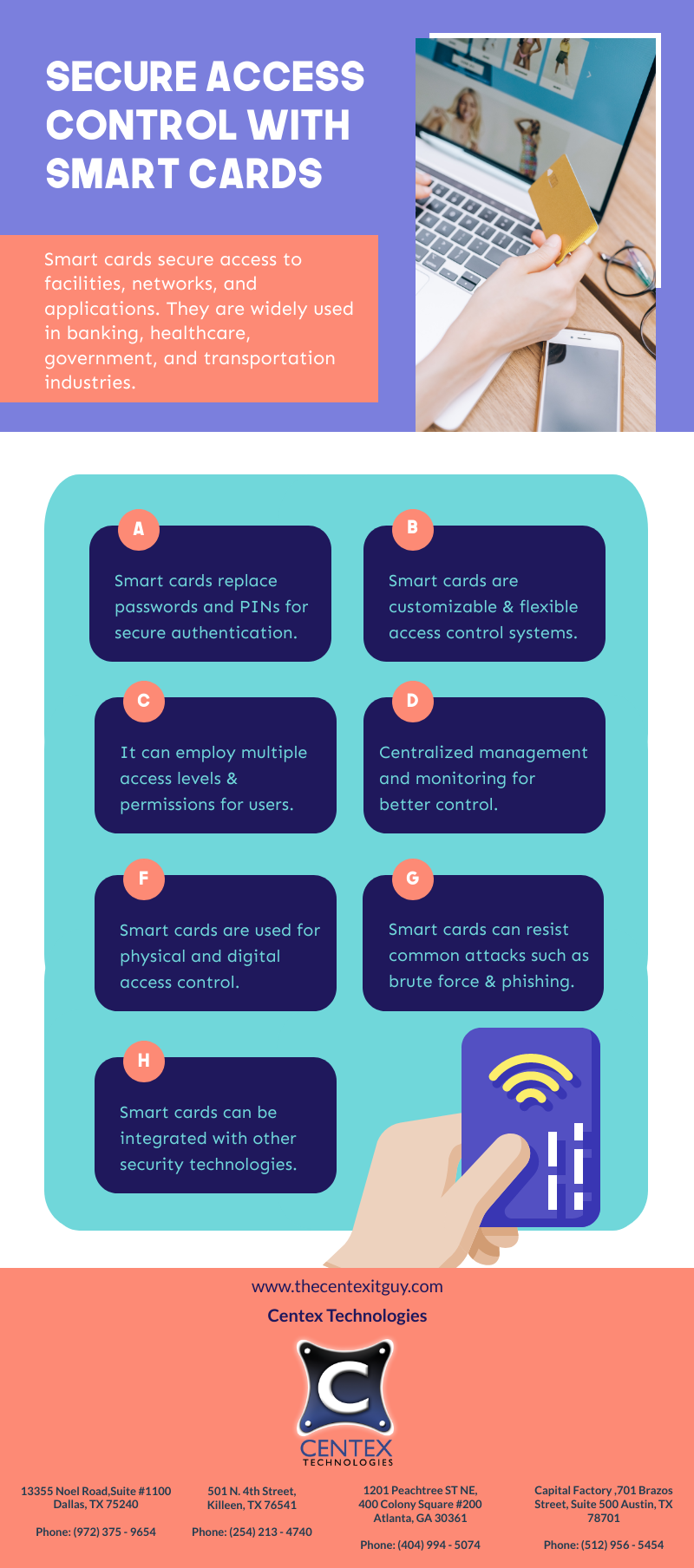Network forensics plays a crucial role in investigating and analyzing network-related security incidents. It helps in identifying the root cause, gathering evidence, and mitigating future risks. It works to identify malicious activities, determine the extent of the compromise, and reconstruct the timeline of events to aid in the investigation.
Principles and techniques used in network forensics:
- Network Traffic Capture and Analysis: Capturing and analyzing network traffic is a fundamental aspect of network forensics. This requires the use of specialized tools and techniques to capture packets moving through the network, reconstruct communication sessions, and extract pertinent information for investigational purposes. Analysis of network traffic facilitates the detection of unauthorized access, data exfiltration, malware propagation, and other malicious activities.
- Log Analysis and Event Correlation: In network forensics, analyzing system and network logs is crucial. Logs provide an abundance of information regarding network activities, such as user authentication, access attempts, network connections, and configuration changes. By analyzing logs from multiple sources and correlating events, forensic investigators can reconstruct the events leading up to a security incident.
- Intrusion Detection and Prevention Systems: Network forensics relies heavily on Intrusion Detection Systems (IDS) and Intrusion Prevention Systems (IPS). These systems monitor network traffic in real-time, trying to identify known malicious patterns and signatures. Alerts are triggered when an anomaly or suspicious activity is detected, allowing investigators to investigate the incident further and collect evidence.
- Malware Analysis: Network forensics involves the analysis of malware discovered within the network. This includes examining the behavior, characteristics, and capabilities of the malware to understand its impact and mode of operation. Malware analysis aids in identifying the source, propagation methods, and potential exploited vulnerabilities, thereby providing valuable insights for incident response and mitigation.
- Network Device and Configuration Analysis: Network devices, such as routers, switches, and firewalls, store configuration data that can aid forensic network investigations. Analyzing device configurations facilitates a better understanding of network architecture, access control policies, and any potential misconfigurations that may have facilitated the security incident.
- Collaboration with Other Forensic Disciplines: Network forensics frequently overlaps with other forensic disciplines, such as digital and memory forensics. For a comprehensive understanding of the incident, collaboration between these disciplines is necessary. Network forensics can contribute valuable data and context to investigations involving compromised systems, data breaches, or insider threats.
- Legal Considerations and Chain of Custody: The legal and procedural requirements for network forensic investigations must be met. The integrity of collected evidence, which may be crucial in legal proceedings, is ensured by a chain of custody. Forensic investigators must adhere to appropriate protocols, document their procedures, and ensure the admissibility of evidence in court.
Network forensics plays a vital role in investigating and analyzing network-related security incidents. Centex Technologies provide cybersecurity solutions, IT networking and software solutions to enterprises. For more information, contact Centex Technologies at Killeen (254) 213 – 4740, Dallas (972) 375 – 9654, Atlanta (404) 994 – 5074, and Austin (512) 956 – 5454.