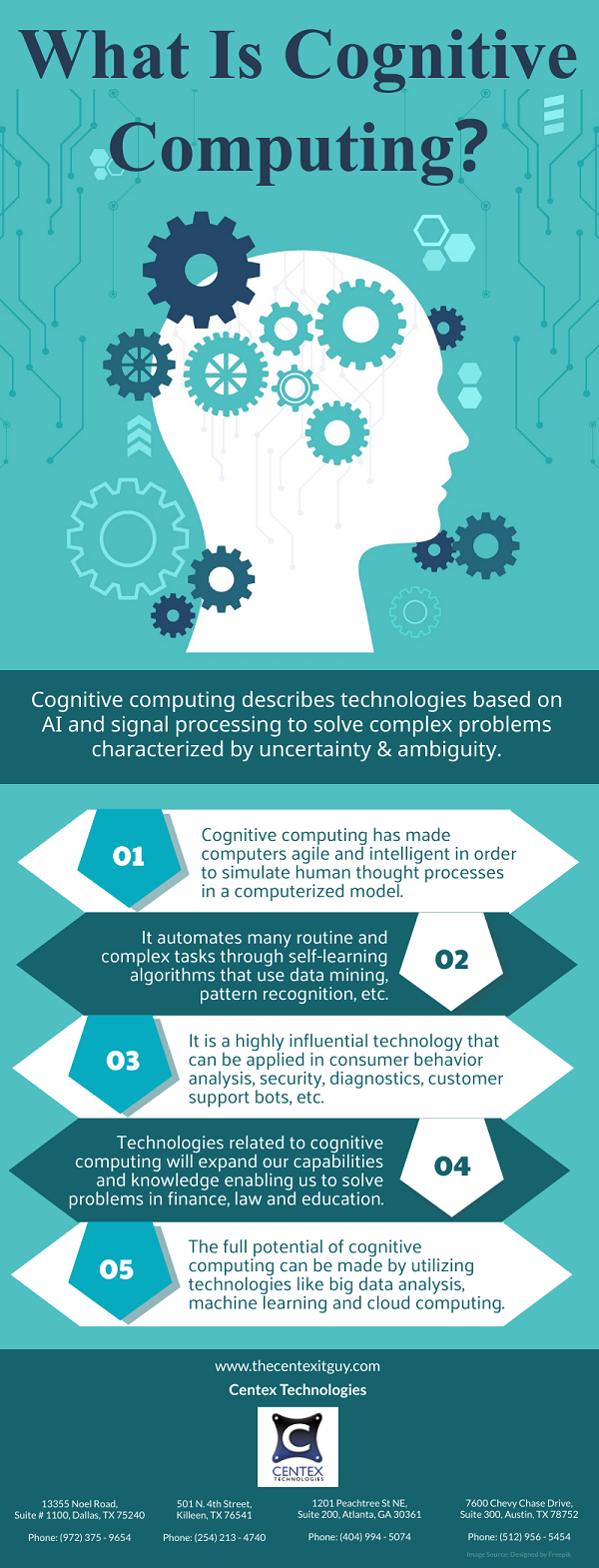Computer hacking is the term used for describing the act of gaining access to a computer without authorization and by unfair means. Hacking is generally performed for financial benefits; however, hackers may have variety of other motives as well. Some of these motives include stealing sensitive data, learning business secrets, defaming an organization, etc.
As computer hacking incidents have increased in the corporate world, it has given rise to an increased need for cyber security among organizations. But, before deciding a course of protection against cyberattacks or hacking, it is necessary to understand the effects of computer hacking on organizations or businesses.
- Identity Theft: Organizations maintain a wide variety of information databases on their computers including financial information of customers, business credit card information, confidential accounts, etc. They may also store files with employee information such as home address, health information, Social Security Number and other personal details. If a computer hacker gains access to this sensitive information, he may impersonate an employee or customer leading to identity theft. This poses a threat to the employees, customers as well as reputation of the organization.
- Stolen Trade Secrets: In addition to stolen customer information, hackers may also steal trade secrets of an organization. They may sell these trade secrets to a business competitor which may result in a serious blow to the market position of the victim organization.
- Website Security: As internet marketing and E-commerce has taken over the businesses, websites play an important role in attracting new customers and offering internet feasibility to existing customers. However, if a computer hacker gains access to the website, he may destroy the website data, compromise customer transactions, alter the product information and steal financial information. Some hackers may use malicious viruses to permanently destroy the website data, which can cause huge financial loss.
- Email: Email hacking is a well explored forte by the computer hackers. Once they gain access to the email accounts of an organization’s employees; they may exploit the accounts for eavesdropping on business communication, send illegitimate emails to clients and steal confidential documents or other sensitive data.
- Defamation: Hackers may have a personal grudge against an organization or the ideologies that a business follows. Thus, they may hack the social media accounts of the organization to post obscenity, fake announcements, change the look of social media page, etc. These actions may lead to serious and widespread defamation of the organization.
Considering the impacts of computer hacking and the numerous roadblocks it can create in the success of an organization; it is important to make efforts to keep your business safe. Following are some ways to keep your organization protected:
- Invest in cybersecurity
- Keep the computer software updated
- Regularly update the antivirus
- Maintain a back-up of your data
- Educate your employees about computer hacking and sources of attack
For more information on how to protect your organization’s data and ways to implement different computer security measures, call Centex Technologies at (254) 213 – 4740.