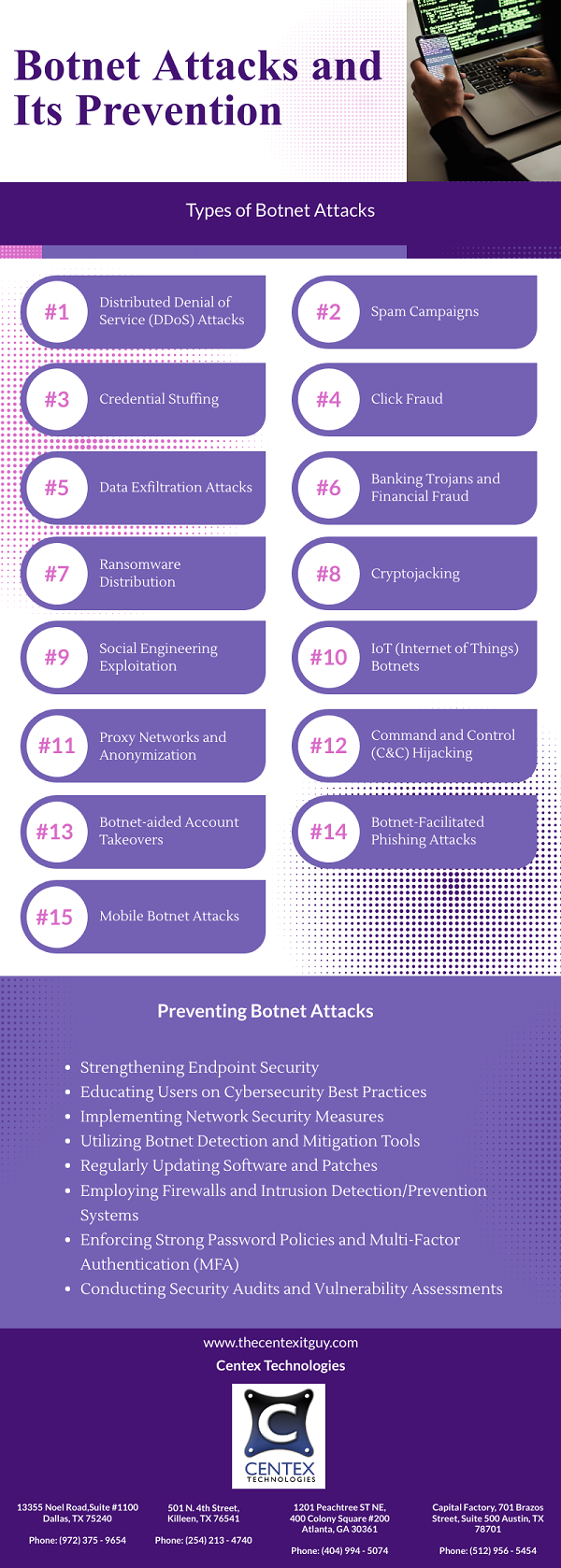System hardening, also known as system security hardening or server hardening, is the process of enhancing the security of a computer system or network by reducing its attack surface and minimizing vulnerabilities. The goal of system hardening is to make a system more resistant to security threats and attacks, including those from malicious actors, malware, and other potential risks.
Here are some key aspects and practices involved in system hardening:
- Removing Unnecessary Services: Disabling or uninstalling unnecessary services, protocols, and software components reduces the potential attack surface. Only essential services that are required for system functionality should be made active.
- Applying Software Updates and Patches: Keeping the operating system, applications, and firmware up to date with the latest security updates and patches is crucial to address known vulnerabilities.
- Configuring Strong Passwords: Enforcing strong password policies, including complexity requirements and regular password changes, enhances security. Using multi-factor authentication (MFA) is also recommended.
- Access Control and Least Privilege: Access to the system should be limited only to authorized users. They should be granted the minimum level of permissions necessary to perform their tasks.
- Firewall Configuration: To enhance the system’s security, consider configuring a firewall to restrict incoming and outgoing network traffic. This practice is essential for safeguarding the network from unauthorized access and communication.
- Logging and Monitoring: It’s highly recommended to enable and properly configure logging and monitoring tools. These tools play a crucial role in detecting suspicious activities, allowing IT staff to respond promptly to potential security incidents.
- Data Encryption: Safeguard sensitive information by encrypting data at rest and in transit. This approach ensures that even if unauthorized parties gain access, the confidential data remains protected.
- Vulnerability Scanning and Assessment: Stay proactive by regularly scanning and assessing your system for vulnerabilities. This includes identifying misconfigurations, missing patches, and security weaknesses. By doing so, you can effectively identify and mitigate potential risks.
- Application Whitelisting: For an added layer of protection, consider implementing application whitelisting. This practice allows only approved applications to run on the system while blocking unapproved or unknown executables. It is a robust strategy to prevent malware and unauthorized software from running.
- Disabling Unused Ports and Protocols: Mitigate potential threats by closing or disabling unused network ports and protocols. By doing this, the IT team can significantly reduce the potential attack vectors that malicious actors could exploit.
- Physical Security: Ensure the physical security of servers and network equipment by implementing measures such as secure data centers, locked cabinets, and access control systems. This fundamental aspect of system hardening contributes to a robust security framework.
- Regular Auditing and Testing: Maintain the effectiveness and relevance of security measures through routine security audits, penetration testing, and vulnerability assessments. These practices ensure that enterprise network security is up to date and resilient.
- Documentation: Transparency and consistency in system hardening efforts are best achieved through detailed documentation of system configurations, security policies, and procedures. Maintaining comprehensive records is vital for maintaining a secure and well-documented system.
- Incident Response Plan: It is highly advisable to develop and maintain an incident response plan. This proactive approach allows for a well-coordinated response in case of a security breach, minimizing potential damage and downtime.
- User Training and Awareness: Create a more secure environment by educating users about security best practices and the importance of following security policies. User training and awareness programs significantly contribute to enhanced security.
System hardening is an ongoing process that must adapt to evolving threats and technology. It should be performed not only during the initial setup of a system but continuously as part of a proactive security strategy. By incorporating these recommended practices, organizations can substantially reduce the likelihood of security breaches and data compromises.
Centex Technologies provides advanced IT systems and solutions for enterprises. To know more, contact Centex Technologies at Killeen (254) 213 – 4740, Dallas (972) 375 – 9654, Atlanta (404) 994 – 5074, and Austin (512) 956 – 5454.