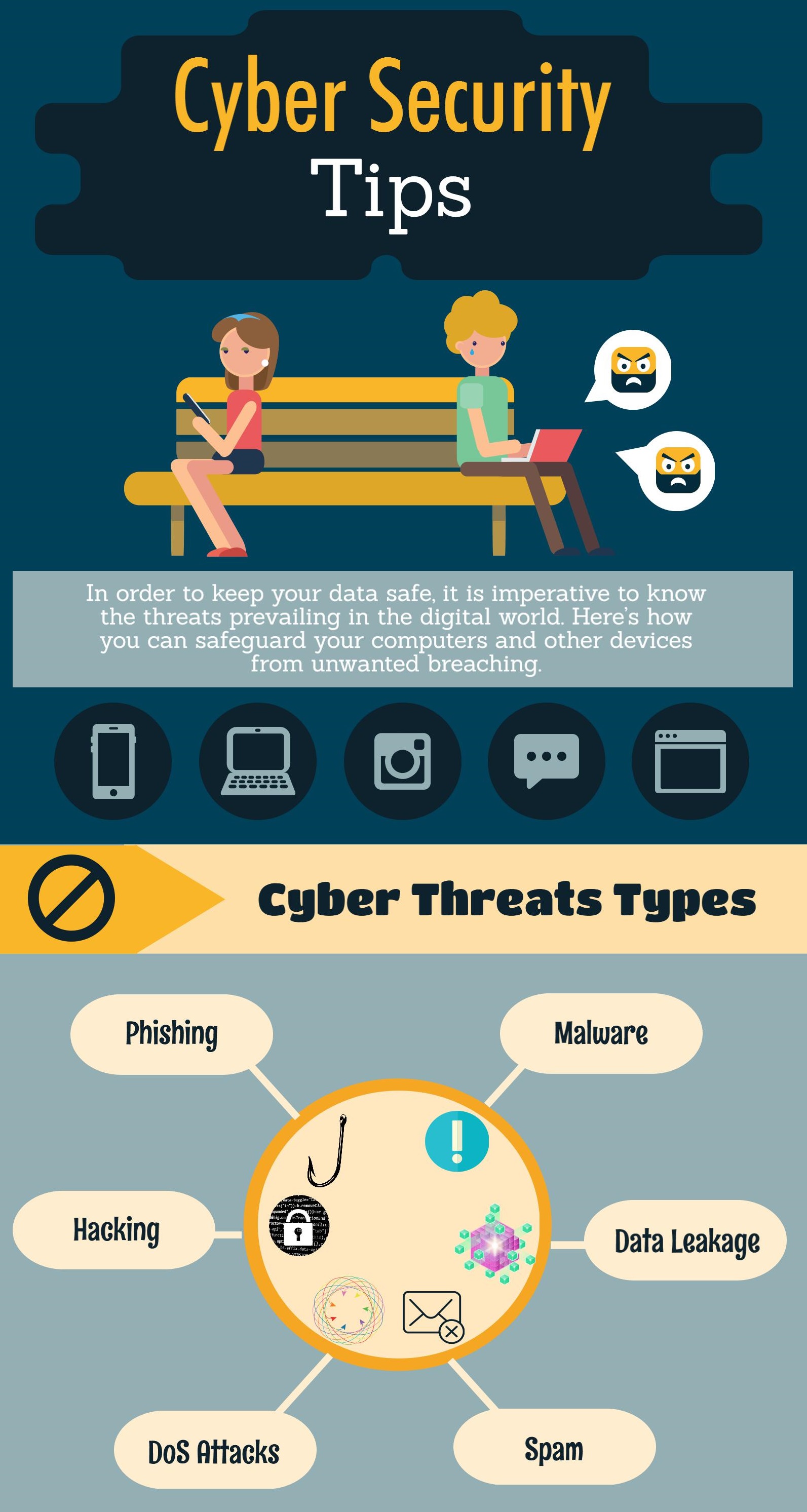Tag: Cyber Security Page 28 of 41
12th June, 2017
The drastic increase in hacking attacks against medical institutions reveals that the health care industry has become a prime target for cyber criminals. As most of the services and information is provided online, hackers have found a convenient way to gain access to the internal network and extract sensitive data that can be used for malicious purposes. This can have serious financial and reputational repercussions for the targeted institution.
Given below are some of the common cyber security risks faced by the health care industry:
Phishing Attacks
Phishing attacks have become a common technique to extract confidential information through social engineering methods. Moreover, the high demand for patient’s medical records in the black market lures the hackers even more to carry out such attacks. To avoid being a victim, the hospital staff should be educated about the precautionary measures. They should be cautious while clicking on embedded links or downloading attachments received in emails from unknown senders. They should also not share any information without confirming that the email has been sent by an authorized personnel.
Ransomware
In order to further capitalize on the loopholes in a health care institution’s network security, hackers are using ransomware. It is a type of malware that locks down the files and data stored on the infected computer system, making them inaccessible for the authorized users. The malware then pops up a message on the computer screen, asking the victim to pay a certain amount of ransom to unlock the files. Hospitals must make sure that have a complete backup of the patient records so that hackers cannot gain anything out of a ransomware attack.
Cloud Threats
As health care institutions are constantly making the switch to cloud computing, there are a lot of variables concerning data security that need to be accounted for. Unrestricted file permissions and software vulnerabilities may provide a backdoor for the hackers to view or steal the files in the cloud. Ensure that you know exactly what information and assets have been uploaded to the cloud. Implement strict encryption policies for all the sensitive data. Determine the employees as well as computer systems that can have access to the information and to what extent.
We, at Centex Technologies, provide complete cyber security solutions to clients in Central Texas. For more information, you can call us at (855) 375 – 9654.
22nd May, 2017
Bloatware, also known as crapware, refers to the multiple pre-installed applications and software programs on a computer system that do not serve any important function. It usually consumes a lot of RAM and storage space on the hard disk, causing the system to work slowly. Certain types of bloatware are easy to detect, i.e. they may be present as a desktop icon or a start menu shortcut. However, some of them may remain unidentified and just clutter the computer system.
Types Of Bloatware
Trialware: These are the trial versions of software that are installed for a specific period of time, usually a week or a month. They mainly include anti-virus and anti-malware programs, which need to be purchased if one wants to use them after the trial period is over. In most cases, trialware can be easily identified and uninstalled.
Adware: This is one of the most annoying types of trialware that pops up unwanted ads on the computer screen. It can not only hamper your internet browsing experience, but also slow down your PC and make it vulnerable to various hacking attacks.
Utility Applications: Computer manufacturers may install certain utility applications that allow users to troubleshoot any hardware/software problems, update programs, install third party browser toolbars etc. The purpose served by these applications is similar to the in-built programs of the operating system. Add-on software to create videos, edit photos, play DVDs and other media or write CDs also come under the category of bloatware.
Tips To Remove Bloatware From Computer System
One of the best ways to completely uninstall bloatware from your computer is to wipe off the hard drive and re-install the operating system. This will delete all software installed on the system and you can install the ones that are required. If you simply use the system’s recovery utility, it will install all the applications again, including the bloatware.
Another option is to perform the uninstallation process manually from the control panel. Identify and delete the software that you do not use. However, it may leave certain associated files or programs on your computer. For applications that are operated by the Windows registry, it is recommended that you perform a complete uninstall from the software vendor’s website.
We, at Centex Technologies, offer efficient computer security solutions to the organizations in Central Texas. For more information on bloatware, you can call us at (855) 375 – 9654.
26th April, 2017
Cyberstalking is a common type of cyber crime that involves using electronic means of communication, such as IMs, emails or social media, to stalk the victim. The stalker may send threatening messages, make false accusations, spy the victim’s internet activities, steal his identity or simply make unwanted advances to stay in contact.
Given here are some tips that should be followed to protect yourself against cyberstalking:
Be Careful While Sharing Information Online
It is important to be cautious when you post anything on social media or share information through emails or IMs. It is very easy for the hackers to gather details about you such as name, residence, places of interests, friends and likes/dislikes.
Google Yourself
Search your name on Google to see what results are being displayed. It is quite possible that hackers have created fake profiles in your name. You can also search your phone number to detect any unwanted information about you. Delete or report all the incorrect or unauthorized information you find about yourself on the internet.
Password Protect All Accounts
Create strong passwords for all your online accounts specifically online banking, email and social networking profiles. The security questions you choose should be complex so that the correct answers cannot be guessed by the stalker. Avoid using your name, date of birth, phone number or other such trivial details in your password.
Stay Vigilant
In some cases, the cyberstalker may attach a web-enabled device to the victim’s computer system to monitor his activities. A software program or application may also be installed that transmits all your sensitive information to the stalker. Therefore, make sure you stay vigilant and perform a regular check to identify any such threats. Always log out of the computer system and lock the screen when you are away.
Review Your Privacy Settings
Social networking websites constantly keep on changing their privacy policies so you should keep a check on your account settings. Limit the number of people with whom you are sharing your information. You can even block some people from seeing your posts or photos. Accept friend requests from only those people whom you personally know and trust.
For more information on how to safeguard your identity over the web, please contact us at Centex Technologies (855) 375 – 9654.
10th April, 2017
Synthetic monitoring, or active monitoring, is a technique used to test the performance of a website or application by analyzing its interaction with simulated users. It provides insights about downtime during the critical business transactions and issues being faced in navigation paths that a real user is expected to follow. This type of testing is usually performed by businesses who are expecting to receive huge website traffic during an upcoming sale or holiday season. Synthetic monitoring allows them to estimate the amount of traffic and HTTP requests the existing website or application can process efficiently.
How Does Synthetic Monitoring Work?
In synthetic monitoring, the tester creates scripts simulating a navigational path or action that has to be followed by a robot user. The script defines the activity to be performed during the test, i.e. log in to the website, visit a specific page or carry out a specific transaction. The test is executed through a pre-decided browser, server and geographical location. The script makes an HTTP request to the website just like an actual visitor would have made. When this occurs, the tester records the response time of the website and any other issues encountered such as increased load time or server error. The data obtained is then analyzed and evaluated.
A typical synthetic monitoring test answers the following questions:
- Is the website performing well?
- What is the average load time?
- Are all transactions being carried out smoothly?
- In case there is a website downtime or slowdown, what is the reason?
- Is the website ok to go live?
Why Do You Need Synthetic Monitoring?
- Identify and detect issues beforehand
With synthetic monitoring, you can simulate user interactions with your website and identify the performance issues well before they impact the user experience. You can easily find the root cause and fix it beforehand.
- Prepare for peak traffic
If you are launching a new feature in the application or a section in the website, you can proactively test the way it will respond to multiple user requests. This will help to ensure optimal website performance.
- Test from the end users perspective
By testing your website and applications from different browsers, geographical locations and internet service providers, you are better able to evaluate realistic user experience. It provides insights into the critical performance parameters that prepare your website for diverse user scenarios.
For more information on synthetic monitoring and its benefits, feel free to contact Centex Technologies at (855) 375 – 9654.