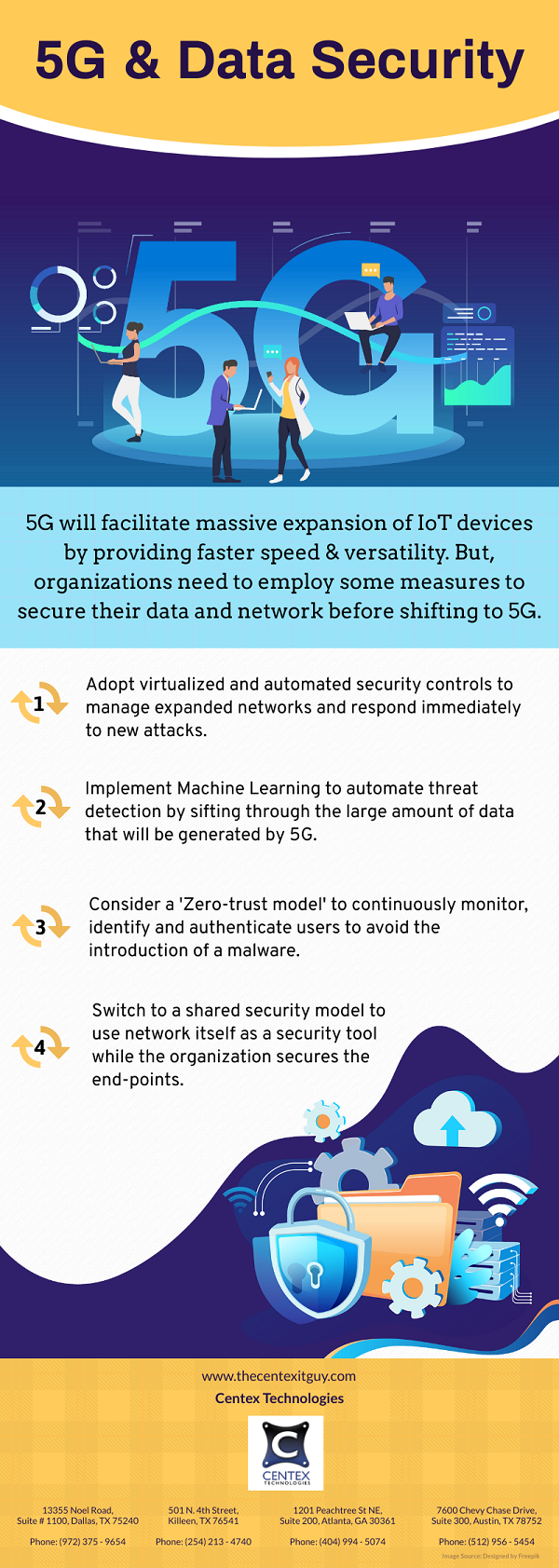Business security is one of the prime priorities for every business and as the number of cyber attacks is on a rise, the cyber security practices have become a necessity. Cyber criminals tend to find weak entry spots for targeting a business. Due to the nature of operations, inbound call centers act as an easy target for cyber criminals. The inbound call centers receive customer calls and acquire customer information to answer their queries. If hackers breech the inbound call system, they can get hold of consumer’s personal information.
Thus, businesses need to be vigilant and take proper steps to secure consumer information. Here are some tips to reduce cyber crime in inbound call centers:
- Regularly Audit The Environment: Audits are generally overlooked, but regularly auditing the network environment of the call center can help in detecting any intrusion at an early stage. Audits can also help businesses in detecting any vulnerability in the system. A simpler way is to automate the network audit using a remote monitoring and management system (RMM). Also, businesses should consider password audit for all the staff in the inbound call center. This helps in tracking the users with weak or outdated password.
- Strengthen The Authentication Process: Passwords alone may not be sufficient for proper authentication of users. So, inbound call centers should strengthen the system by incorporating multi-factor authentication. Also, it is important to backup the authentication data with either a knowledge based, possession based, or inherence based requirement such as having a physical key or smartphone for receiving one-time password.
- Boost Weak Security Through Automation: A great approach to ensure security of the systems is to automate the security process. A common example is to automate password generation such that the users themselves don’t know their passwords until the time of login. This eliminates the risk of knowingly or unknowingly leak of passwords by the users. This can be achieved by using software such as Password Management System or privileged Identity Management.
- Secure The Endpoints: Endpoints are highly vulnerable because cyber criminals attack these endpoints to create holes in the network security perimeter. Inbound call centers can use advanced endpoint detection solutions to improve system’s ability to defend itself.
For more information on tips to secure network in inbound call centers, contact Centex Technologies at (254) 213 – 4740.