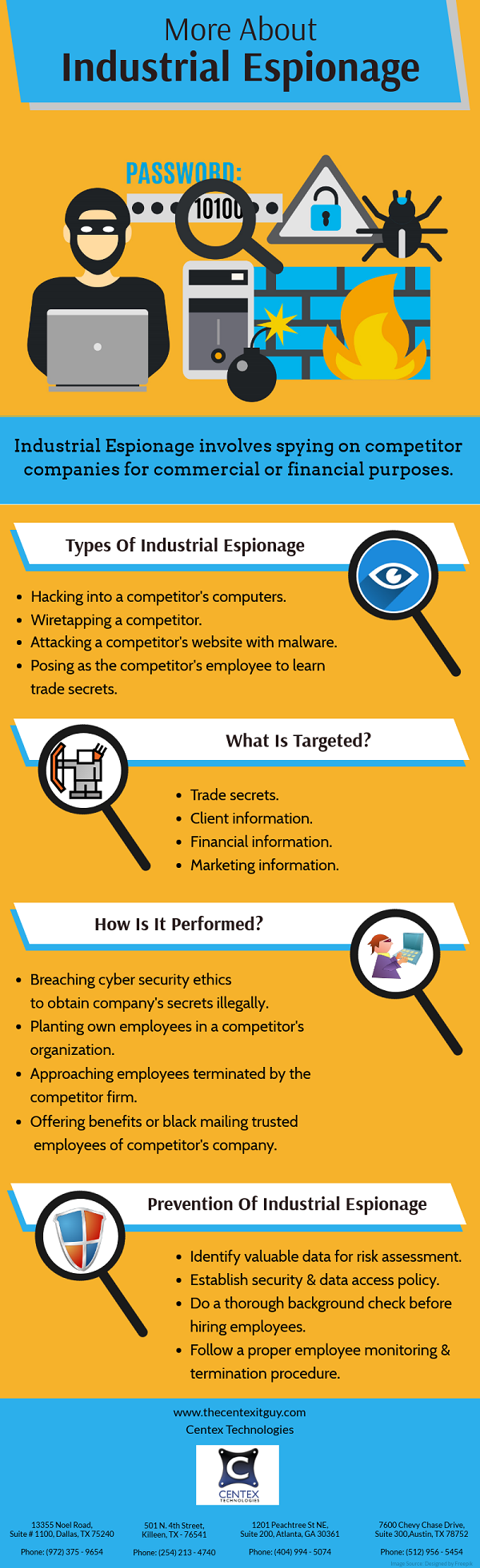A Malware-Bot is a type of malware that exercises control over the infected machine once the infection spreads through the system. It acts according to the instructions given by the master i.e. malware writer. Following are some most commonly asked questions about Malware Botnet:
- What Actions Does A Malware Bot Perform?
A Malware Bot can perform numerous tasks such as-
- Spying & tracking
- Sending spams, hosting command servers, working as proxies & performing other malicious activities
- Accessing corporate resources & hijacking
- Stealing confidential information, documents, credentials, etc.
- Bitcoin mining
- Web browsing
- Do All Malware Bots Perform The Same Actions?
The bot can perform all the above mentioned actions, however there are two types of malware actions that the Malware Bot does not perform, not because it is incapable to do so but because they make little business sense. Following are the two malware actions:
- Actions Which Impend The Machine: A Malware Bot cannot work in a damaged environment. When the software environment is damaged the machine is usually reinstalled, thus removing the bot. So, Malware Bot does not usually perform an action that would restrain it from running on the machine.
- Actions That Reveal The Infection: A bot does not want a user to know about its presence on their machine, which is why it operates stealthily. Thus, it does not resort to activities such as modifying browser setting, popping up dialogue box, etc.
- How Are Botnets Investigated?
When the malware is launched, it reaches the malware researchers sooner or later. They capture it through various channels such as malware spam, honeypots, phishing sites, product reports, etc. Once captured, the malware researchers analyze it in a controlled environment to receive the updates.
- How Is A Botnet Controlled?
It is controlled by a computer or a group of computers running a command & control server (C&C server). The server communicates & sends instructions to the Malware Bot in the format understood by it. The server then performs numerous functions such as instructing the bots to schedule or execute a task, keeping track of number & distribution of bots as well as updating the bots by replacing them with a new type of malware.
- Why Do Botnets Emerge?
The main reason why the malware writers develop, deploy & maintain a botnet is to tap on financial gains.
- How To Prevent A Malware Botnet?
After understanding the working of a malware botnet, let us know how to prevent it:
- Update your operating system regularly.
- Avoid downloading from P2P & file sharing networks.
- Don’t click on suspicious attachments & links.
- Install a good antivirus software.
- Follow good surfing habits.
For more information, call Centex Technologies at (254) 213-4740.