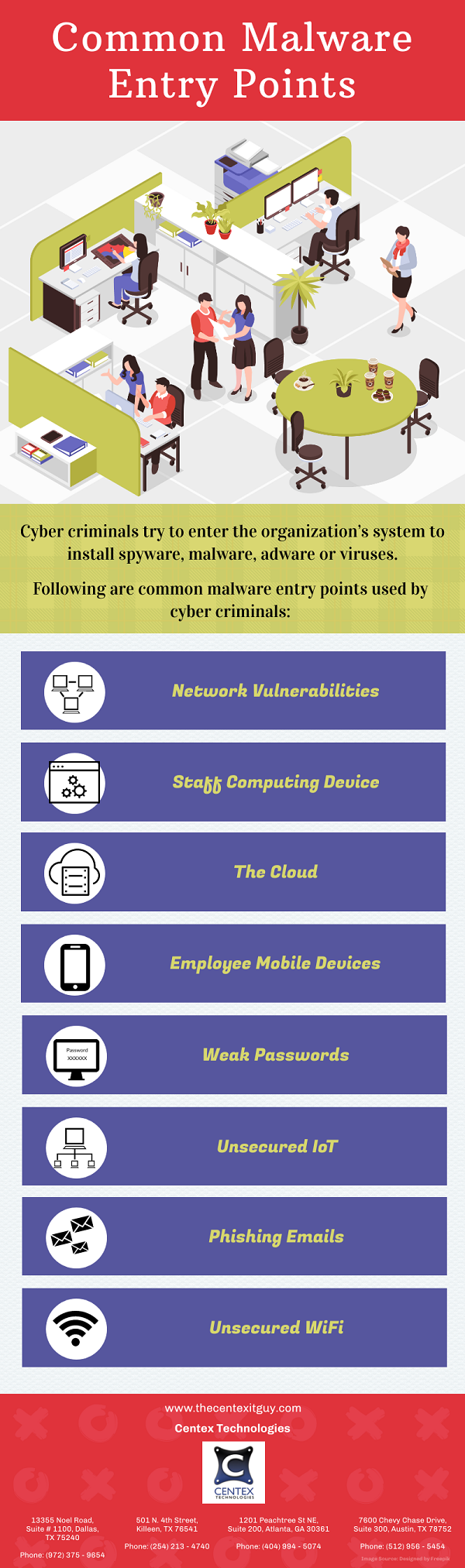User & entity behavior analytics (UEBA) is a type of cyber security process that understands how a user conducts normally. Further, it detects any anomalous behavior or instances, such as deviations from normal conduct. A simple example being, suppose a user downloads 10 MB of files everyday but suddenly downloads gigabytes of files on an instance, the system will detect this anomaly and update the user.
UEBA relies on machine learning, algorithms and statistical analyses to detect the deviations from established user behavior and determine the anomalies that can translate into potential cyber threats. UEBA also takes into consideration the data in system reports, logs, files, flow of data and packet information.
UEBA does not track security events or monitor devices, instead it tracks all the users and entities in the system. The main focus of UEBA is insider threats.
Benefits Of User & Entity Behavior Analytics:
As the cyber threat landscape has become complex, hackers are now able to bypass peripheral security such as firewalls. Thus, it is important to detect the presence of hackers who have entered the system in a timely and efficient manner.
This makes user & entity behavior analytics an important component of IT security. Here are some benefits of user & entity behavior analytics system:
- Detect Insider Threats: Insider threats such as an employee gone rogue, employees who have been compromised, people who already have access to organization’s systems, etc. can cause a serious threat to an organization’s security by stealing data and information. UEBA can help in detecting data breaches, sabotage, privilege abuse, and policy violations by analyzing a change in normal behavior of an employee.
- Detect Compromised Accounts: There is a great probability that a user’s account may be compromised; the user may have unknowingly installed a malware on his system or a legitimate account may be spoofed. As soon as a compromised account performs an unusual action, it is detected by UEBA before it can cause major damage.
- Detect Brute-Force Attacks: Scammers can target cloud-based entities as well as third-party authentication systems to launch an attack. UEBA helps in detecting brute-force attacks allowing the organization to block access to these entities.
- Detect Changes In Permissions: Sometimes hackers create super user accounts to grant unauthorized permissions to some accounts. UEBA detects such changes in permissions to nip the attack before it is launched.
For more information on user & entity behavior analytics, contact Centex Technologies at (254) 213 – 4740.