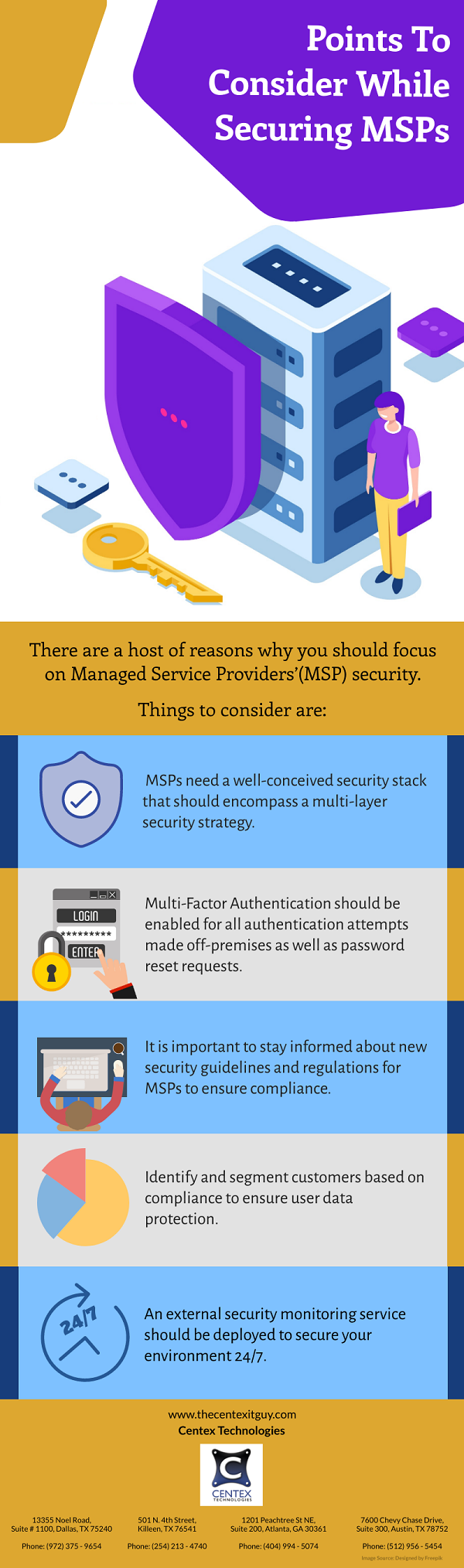Data protection holds an important place for every industry. This importance increases many folds in the case of the healthcare industry. A trusted way of data protection is ‘Encryption’. The key is to encrypt both static and moving data. However, with an increase in the amount of healthcare data being collected every day, encryption has become a challenge.
Before understanding the ways of data protection, it is imperative to know the sources of this data:
- Hospital devices
- Personal devices of the patient
- Implant devices
- Data from pharmacists, drug manufacturers, and distributors
- Data from insurance companies
What Is The Need To Protect Healthcare Data?
Healthcare data is a lucrative magnet for cybercriminals as they can sell the data on the dark web and earn high profits. In addition to demanding ransom, the cybercriminals may use stolen healthcare data for:
- Identity theft and health insurance fraud
- Exposing private information
- Damaging a person’s reputation
- Causing personal distress
- Using compromised accounts as gateways for a network breach
What Does Healthcare Data Encryption Mean?
Data encryption means converting the original data into encoded text. This form of text is unreadable unless it is decoded using a decryption key or code. In case, of healthcare data, it includes the protection of ePHI (Personal Health Information) to secure it from unauthorized access.
The secret for a successful data protection using encryption lies in ‘Key Management Strategy’.
Key Management Strategy:
Key Management Strategy deals with an important question – how can healthcare organizations ensure that the key required to decrypt the data are shared with authorized parties only. The strategy addresses the following points in general:
Key Storage: The decryption keys should be stored securely to avoid theft.
Rotation/Destruction Of Keys: This factor helps in ensuring that new decryption keys are applied to new data sets. Also, it is important to preserve the old keys required to access old data sets, whenever needed.
Key Generation Granularity: Zero Trust Approach should be followed in the process of key generation while ensuring key access to even the lowest tier of authorized users.
Automation: Automating the Key Management System helps in reducing human error as well as an administrative burden.
Ease Of Use: In order to make a Key Management System effective, the system should have an easy to use user interface.
For more information on the use of encryption to protect healthcare data, contact Centex Technologies at (254) 213 – 4740.