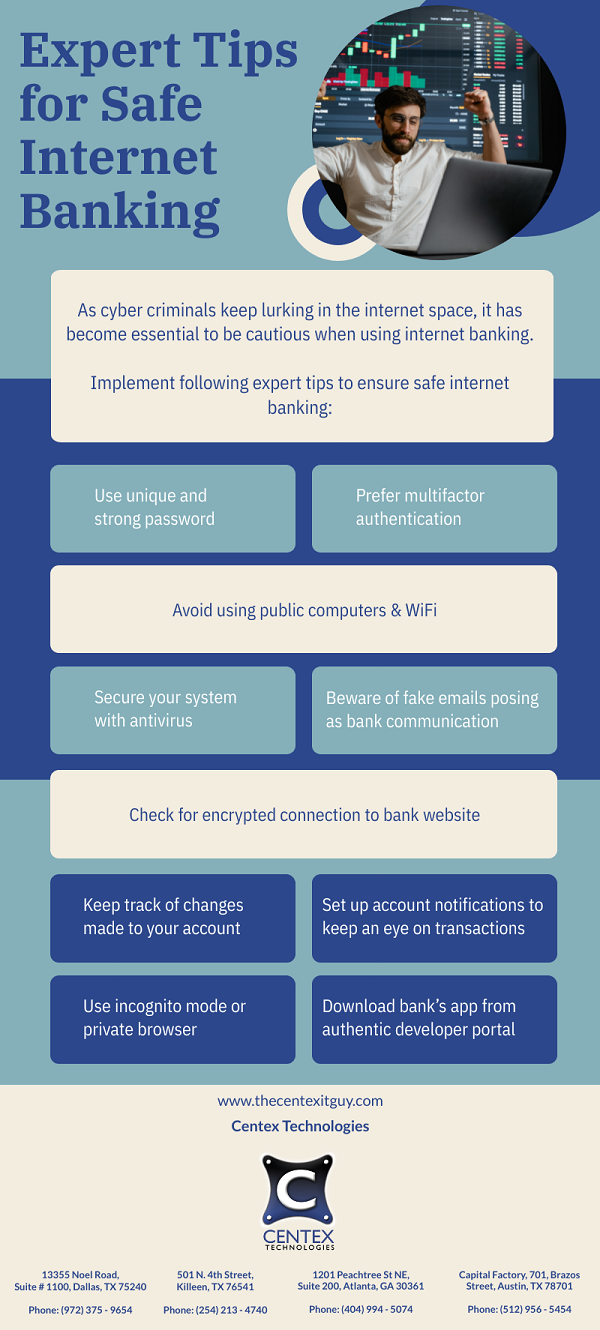A data breach is one of the most common cyber attacks experienced by organizations. A data breach costs the loss of finances, reputation, and credibility to the organization. As per a survey, in 2021 average data breach costs was $4.35 million, which was a 12.7% increase from 2020.
Such an increase in the number of data breaches has made it essential for organizations to implement data security strategies such as data masking.
What Is Data Masking?
Data masking can be defined as the process of masking the original data and creating its replica by using different characters and symbols. The replica of the data is similar in structure and format to the original data; however, the data values are different.
Types of data that can be protected using data masking include:
- Personally Identifiable Information
- Protected Health Information
- Credit Card Information
- Intellectual Property
Organizations can use different types of data masking techniques to secure data.
Types of Data Masking:
- On-the-Fly Data Masking
- Dynamic Data Masking
- Static Data Masking
- Deterministic Data Masking
- Statical Data Obfuscation
Why Do Organizations Need To Implement Data Masking?
Data masking is an essential cyber security strategy that offers the following benefits to organizations:
- It is essential to comply with regulations such as HIPAA.
- Data masking minimizes exposure of sensitive data.
- Allows organizations to decide how much data they want to reveal.
- Ensures transparency of applications allowing data masking based on the user level.
While the benefits of data masking emphasize the importance of including it in the cyber security strategy of an organization, its efficiency depends upon the techniques used to implement data masking.
How Can Organizations Implement Data Masking?
There are multiple ways for organizations to implement data masking in their cyber security strategies. Some ways of data masking are:
- Data Pseudonymization: In this data masking technique, cyber security professionals identify the sensitive information in the dataset. The sensitive information might include details such as name, email, contact information, financial information, trade secrets, etc. After identification, the data is replaced by pseudo value while rest of the data remains same. This allows de-identification of data that can be reversed, if needed.
- Data Anonymization: This technique allows the cyber security teams to secure sensitive information by using data encryption methods. After encryption, the identifiers that connect data to any user are deleted to prevent hackers from gaining access to the masked data or user activity.
- Data Shuffling: Under this technique, the values of data entities in the columns of a data set are shuffled either vertically or across different columns. In simpler terms, no change is made to the data values, however the value of an element is assigned to another element and vice versa. The purpose of data shuffling is to ensure permutation of data elements in a way such that no correlation can be derived among the data elements.
- Tokenization: Tokenization is done by replacing actual value of data elements with values that look similar but do not have any actual meaning. For example, in a data set of employee salaries, the values of salaries may be replaced with tokens of numerical values that are not actual salary amounts.
- Averaging: This technique is used when it is required to maintain actual total value of a column in the data set. The values of individual elements are replaced with an average value such that the sum of all values in the column still remains same.
Centex Technologies assists businesses by providing different data security solutions. To know more, contact Centex Technologies at Killeen (254) 213 – 4740, Dallas (972) 375 – 9654, Atlanta (404) 994 – 5074, and Austin (512) 956 – 5454.