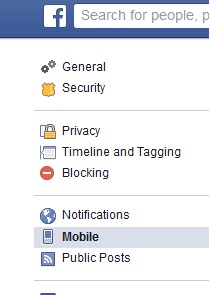13 October, 2016
Patch management is a complex process that involves maintaining and applying upgrades to various software applications installed on an organization’s computer systems. These patches may either be released to fix a security issue or to improve the functionality of a software. Even a single unpatched computer can make the entire corporate network vulnerable to online security threats. Therefore, implementing a patch management policy is important to handle this process efficiently.
Given below are some tips for effective patch management in an organization:
Know Your Network
The ultimate objective of patch management is to secure every computer and mobile device accessing the organizations’ network. However, analyzing the software installed on all computers can be tedious and time consuming. Poorly managed assets can easily turn into the network’s weakest links and lead to hacking attacks. Therefore, you should consider automating the analysis and deployment of patches. With this, you can manage the application of patches to all the computers through a single system.
Plan Your Approach
Even if you have automated the patch management process, you must devise a plan to keep everything in streamlined order. Group the computer systems according to different departments or users. Following a systematic approach will ensure timely and effective patch upgradation on all computer systems. Begin by installing updates on computer systems that are more sensitive to the problem addressed by the patch. IT team or the tech savvy employees should use the patches first so that they can identify and report if any problem is detected.
Conduct Regular Scans
Patch management is not a one-time process. It is an ongoing activity that requires continuous scanning and assessment of resources by the IT managers. This is essential to identify systems that do not support automated patch management and need to be manually updated. The patches should also be tested before deployment as they may lead to problems if not properly applied.
Rely On A Single Source For Patches
Another way to simplify your patch management is to rely on a single solution for all the software and applications. This will help to lower the complications involved in the process as you do not have to maintain and learn the procedures as well as techniques of multiple solutions. It will also reduce overall operating costs and facilitate end-user communications.
We, at Centex Technologies, provide efficient IT security solutions to the organizations in Central Texas. For more information, you can call us at (855) 375 – 9654.