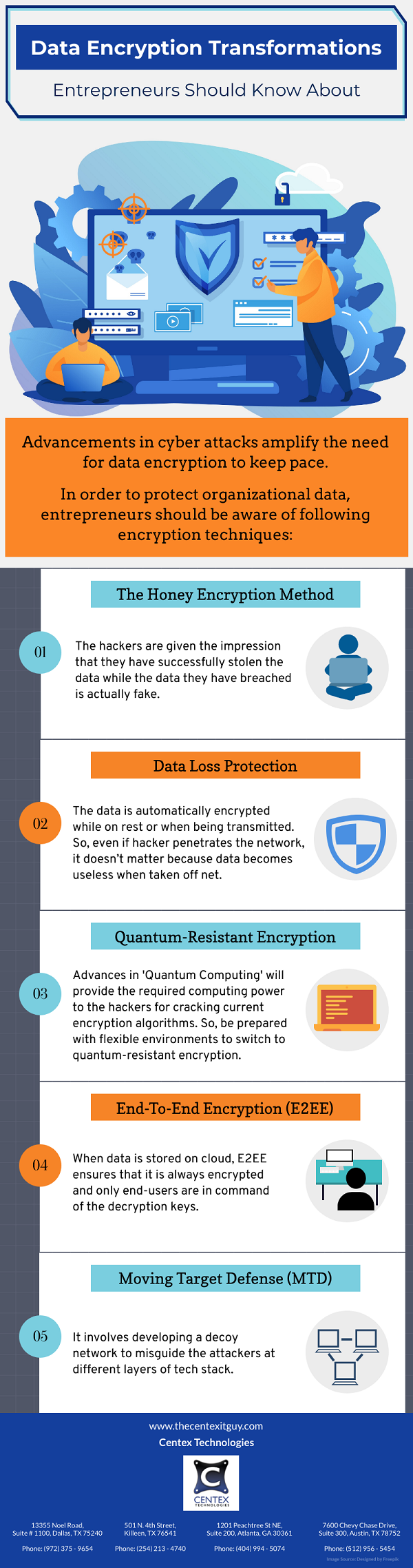Apple has been at the forefront of providing solutions to protect its users from cyberattacks. In the latest update issued by Apple, the mobile device manufacturer has extended its cyber security measures to cover services and apps including iCloud Backup and Photos.
The security update will also extend the protection blanket to iMessages, Notes, and Apple ID. With this update, the end-to-end encryption capability of iCloud will extend from 14 to 23 sensitive data categories. This update will help businesses to adopt Apple devices for multiple business activities.
Let us understand some important aspects of this security update.
- Contact Key Verification for iMessages: iMessages is an in-built messaging app for Apple devices, commonly used for communication with financial institutions and subscription platforms. The app’s messaging often includes sensitive information such as ‘One Time Passwords’ for financial transactions, making it important to secure. Apple offers end-to-end encryption for iMessages, which has been further enhanced by the addition of iMessage Contact Key Verification. This feature allows users to confirm the identity of the person they are communicating with by comparing a verification code using FaceTime or a secure call and also alerts both users if a breach occurs.
- iCloud Data Security: Apple offers Advanced Data Protection (ADP) to users to ensure the security of their cloud data. Users, who opt for ADP, can enable end-to-end encryption of data stored in their Cloud such that it can only be decrypted on the user’s trusted devices. ADP earlier included end-to-end encryption for sensitive data categories such as Health data. However, the latest cyber security update extends the end-to-end encryption to a number of sensitive data categories like iCloud Backup, Photos, and Notes. Some categories containing sensitive data such as iCloud Mail, Contacts, and Calendar have not been included in the update as these apps often operate in coordination with other global systems.
- Security Keys: Apple ID offers two-factor authentication since 2015. Under this authentication process, the user can set two different authentication methods such as device password and a trusted mobile number for verification at the time of signing in to the Apple ID or account recovery. The new update takes the security feature a notch up by allowing the users to choose a hardware security key as one of the authentication factors. The hardware security key may be NFC key, or any other third-party hardware. The authentication process will require the user to insert the hardware security key into the device in order to log in. This will further prevent hackers from gaining access to the second authentication factor for ID access.
Centex Technologies provides IT security solutions for enterprises. For more information, contact Centex Technologies at Killeen (254) 213 – 4740, Dallas (972) 375 – 9654, Atlanta (404) 994 – 5074, and Austin (512) 956 – 5454.