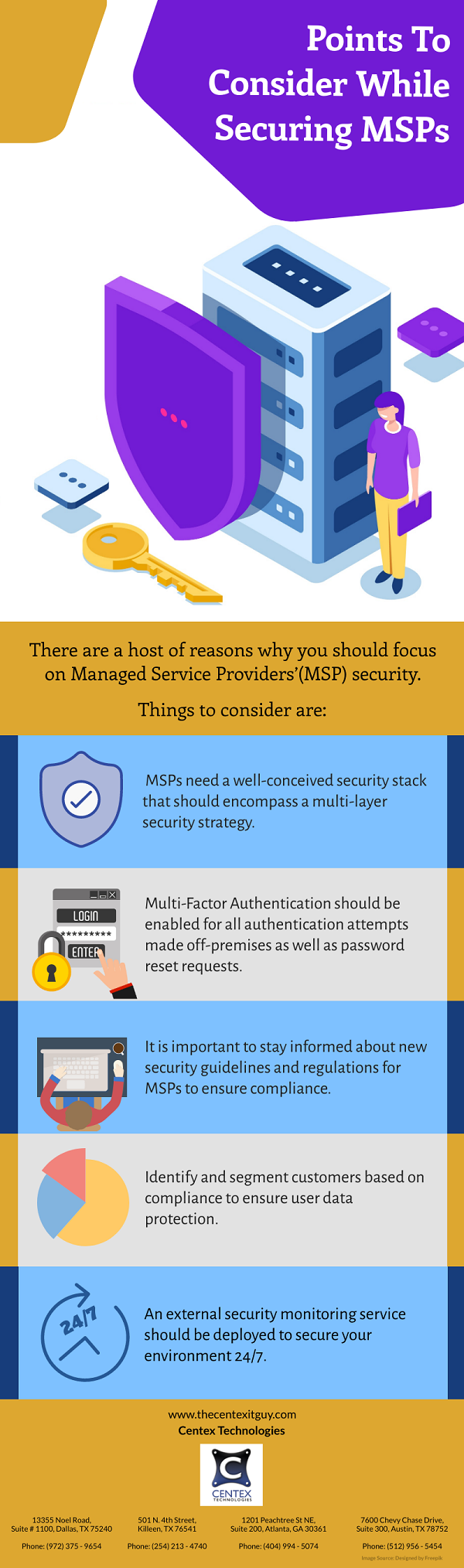Cyber criminals keep on evolving virus and malware to make them advanced and more dangerous. This allows them to target new vulnerabilities and operating system versions. To keep the business network secure, it is important for businesses to have in-depth information about new virus and malware. This knowledge comes handy in creating strategies to protect the systems against these virus & malware.
So, here is a list of most dangerous virus & malware threats of 2020 to help businesses understand and strategize against these cyber attacks:
- Clop Ransomware: Clop is a variant of CryptoMix ransomware that targets Windows users. Clop ransomware blocks the Windows processes and disables multiple Windows applications including Windows Defender and Microsoft Security Essentials. Once these applications are blocked, the ransomware encrypts the data files on the target system and demands ransom in exchange of decryption key.
- Fake Windows Update (Hidden Ransomware): Cyber criminals have been taking advantage of the need for installing latest Windows updates. The latest ransomware makes use of phishing email that instructs users to install urgent Windows update. The email contains ransomware ‘.exe’ files that are disguised as Windows update link. The ransomware, known as ‘Cyborg’, encrypts all the files and programs and demands a ransom payment for decrypting the files.
- Zeus Gameover: It is a part of Zeus family of malware and viruses. The piece of malware is a Trojan that accesses sensitive bank account details to steal the funds. This variant of Zeus family does not require a centralized “Command & Control” server. It can actually bypass centralized servers and create independent servers to send sensitive information.
- RaaS: It is also known as “Ransomware as a Service” is a growing industry. People can hire a hacker or team of hackers to perform the attack for them. These services can be used by people with zero prior knowledge of coding to carry out dangerous cyber attacks.
- Fleeceware: It is a type of malware that continues to charge large amounts of money to app users, even after they have deleted their accounts from the app. Although, this malware doesn’t infect or encrypt any user files, it is still a shady practice used by app developers wanting to cash on unsuspecting users.
For more information on latest cybersecurity techniques, contact Centex Technologies at (254) 213 – 4740.