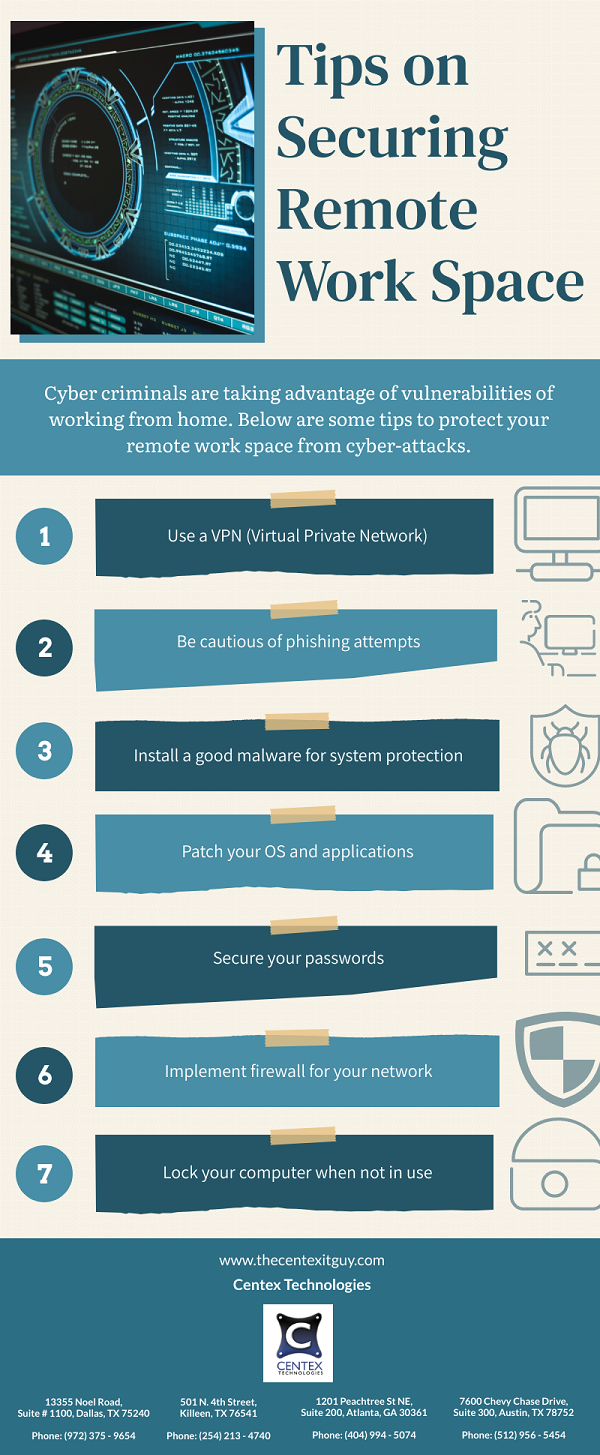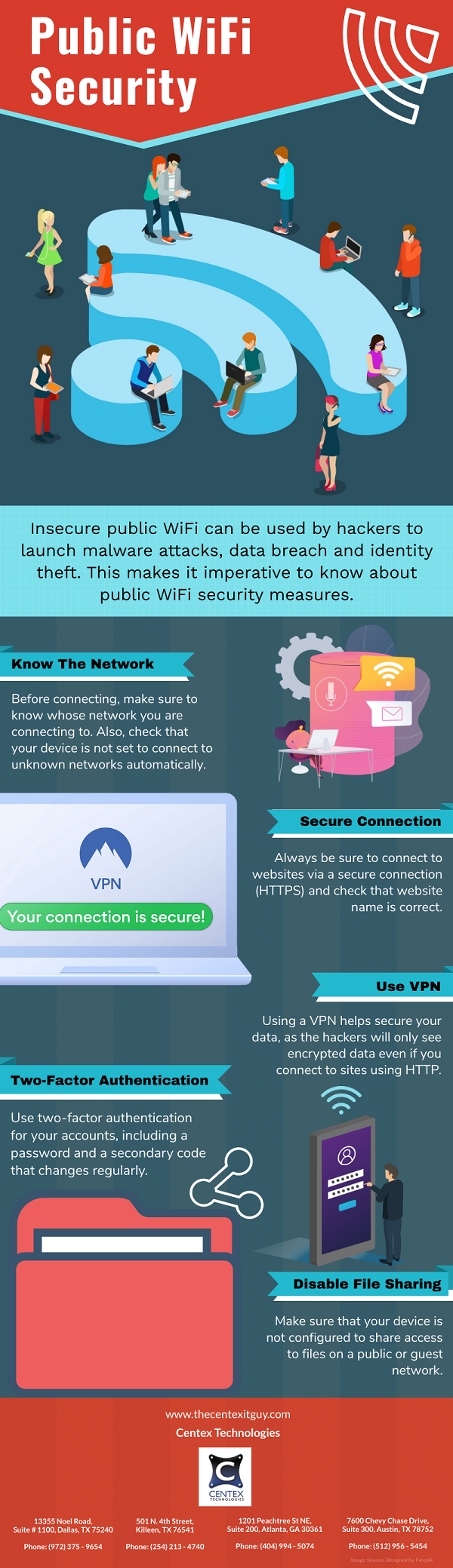LockBit is a ransomware family that is part of a RaaS (Ransomware-as-a-Service) operation associated with LockerGoga and MegaCortex. LockBit has been seen in the wild since September 2019. The group previously advertised their services on hacking forums. They started advertising an affiliate program as “LockBit 2.0” in June 2021 via their own website on the dark web.
LockBit is initially deployed manually by an attacker that has already gained access to a victim system, but will quickly begin spreading to other systems by itself. The LockFile payload is known for its fully automated attacks and quick encryption. It prevents victims from accessing their files on an infected system by first encrypting the files adding a .lockbit extension to them. It then instructs the victim to pay a ransom in order to regain access to those encrypted files. The malware is capable of automatically spreading to other systems via SMB (Server Message Block) shares and executing PowerShell scripts. Victims regain access to their files by paying the ransom. They then obtain a custom decryptor that decrypts the locked and encrypted files.
This threat group uses a double extortion technique, threatening to release the stolen data if the ransom is not paid. Experts believe LockBit is part of a ransomware cartel involving collaboration between multiple ransomware groups, including Maze and Ragnar Locker.
So, how would you protect yourself from getting infected by the LockBit ransomware?
5 proactive and protective best practices helps you and your firm stay resilient against any cyber attack:
- Social Engineering Awareness: The users and employees must be provided end user security awareness training periodically. Organizations can release advisories and suggest best practices. Users must be demonstrated how to identify, block and report malicious emails. They must be able to differentiate between legit and illegit, email senders and user profiles on social media based on a list of Red Flags provided to them.
- Credentials policy and 2FA/MFA: Usernames and passwords must be configured in a manner that they cannot be guessed easily by the attackers. Use alphanumeric characters and keep the minimum length to 16. Threats ranging from account breaches to ransomware infections can be prevented if only the administrators pay attention to credential policies. You can check haveibeenpwned.com and follow NIST’s guidelines to set secure credentials. Use random password generator and check the complexity score of your password at passwordmeter.com. Enabling MFA (Multi-Factor Authentication) & 2FA (2-Factor Authentication) will prevent brute force attacks on your account. This adds more authentication layers on the top of your initial password-based logins. Alternatively you can implement biometrics and / or physical USB (Universal Serial Bus) key authenticators.
- ACL (Access Control List): Grant or assign the privileges or access on a Need-to-Know basis only.! Deployment of IAM (Identity and Access Management) strategy prevents accidental information modification from unauthorized employees. This also limits the scope of access for hackers having stolen the employees’ credentials. Enable a systematic deprovisioning process for employees leaving the company. Revoking the access rights of people who have left the organization is a crucial security responsibility that must be completed on the LWD (Last Working Day) & not get delayed.
- Fail-safe Backups: You can encrypt the data in upload it in cloud or keep in offline storage. Choose the CSP (Cloud Service Provider) that provides military-grade encryption. Implement, deploy & launch backup & disaster recovery mechanisms to protect your data.
- Holistic IT Strategies: Maintaining your organization’s credibility is very important. Comply to various regulatory standards & frameworks to protect highly sensitive business information. In-house SOC (Security Operations Center) team can monitor the real-time activities of users, services, and applications in your IT environment. Alternatively, to facilitate inadequate budgets & lack of resources, you can hire an MSSP (Managed Security Service Provider). They help you to outsource your security logging & monitoring requirements. They prevent, detect, analyze, & mitigate security risks, threats, vulnerabilities, & incidents for your business. Protect your data & devices with various security solutions such as NGAVs (Next-Gen Anti-Virus), DLP (Data Loss Prevention), XDR (Extended Detection and Response), Honeypot and likewise. Training and securing your users and employees would give hackers a hard time targeting your IT infrastructure.
For more information on various ransomware attacks and IT security measures to be adopted by businesses, contact Centex Technologies at (254) 213 – 4740