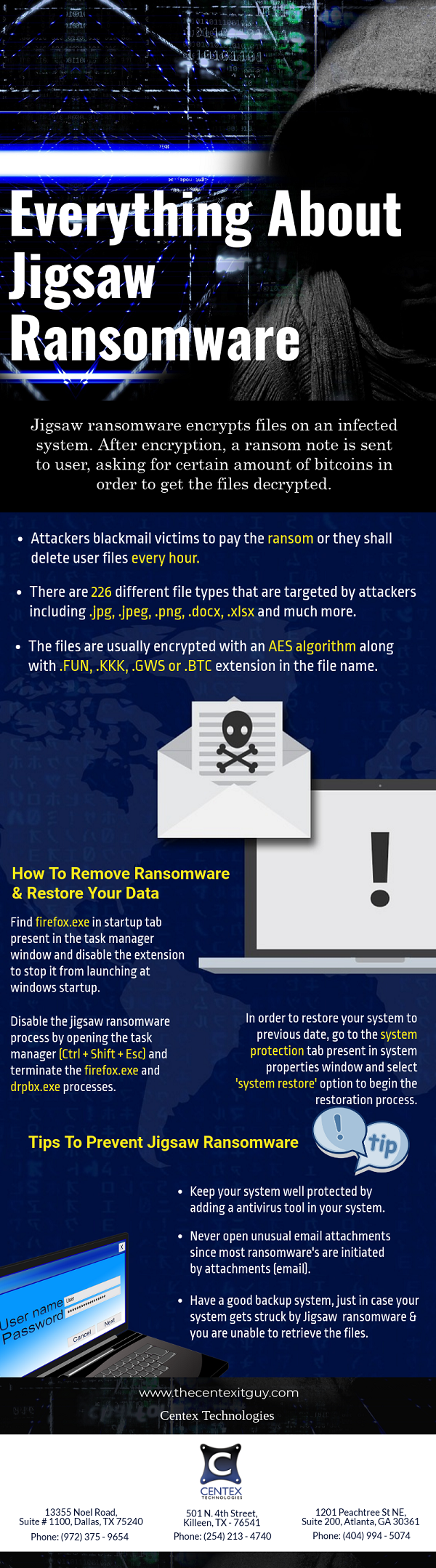Your private information is not private anymore. Social media portals which were initially launched as platforms to connect with family & friends are now facing security issues. This has made it important for everyone to take necessary measures to ensure safety of personal information shared on social networks.
Here are some ways to secure your private information over different social media portals.
- Spend Some Time On Understanding Privacy Settings
No matter how complicated it may seem to you, it is important to go through them once & understand the provisions thoroughly. By choosing appropriate settings, you can restrict information that is shared with different groups and applications. - Have Different Personal & Professional Social Media Accounts
Your professional account is generally open to public round the clock. So, in order to restrict people accessing or viewing your personal updates, it is advised to create separate account for personal and professional use. Having separate accounts is also important because if there is some dispute at personal level then the person can negatively use the information available on your social media handle to his advantage & disrupt your professional image on the web. However, having separate social media accounts can help you in preventing this. - Set Different Passwords For Different Social Media Accounts
Probably the biggest mistake that we do is to set same passwords for our different social media accounts. This is more like an open invitation to cyber criminals to hack multiple accounts that you have created on different platforms and get access to your personal & private information. - Do Not Provide Too Much Information
Social media platforms encourage you to fill in a lot of information. However, be wary of the quantum of personal information that you provide as the more information you share, more would be the chances of someone landing their hands on it. - Disable Location Settings
No matter which social media platform you are using, make sure that your location settings are disabled so that nobody is able to keep a track over your current location. - Not Everyone Is Your Friend!
Make sure that you do not add random people in your account without checking out their profiles. It is necessary that you know people with whom you share your information, else you might just provide your private data to a cyber-criminal with an appealing profile by accepting their friend request.
To know more about IT Security, call Centex Technologies at (254) 213-4740.