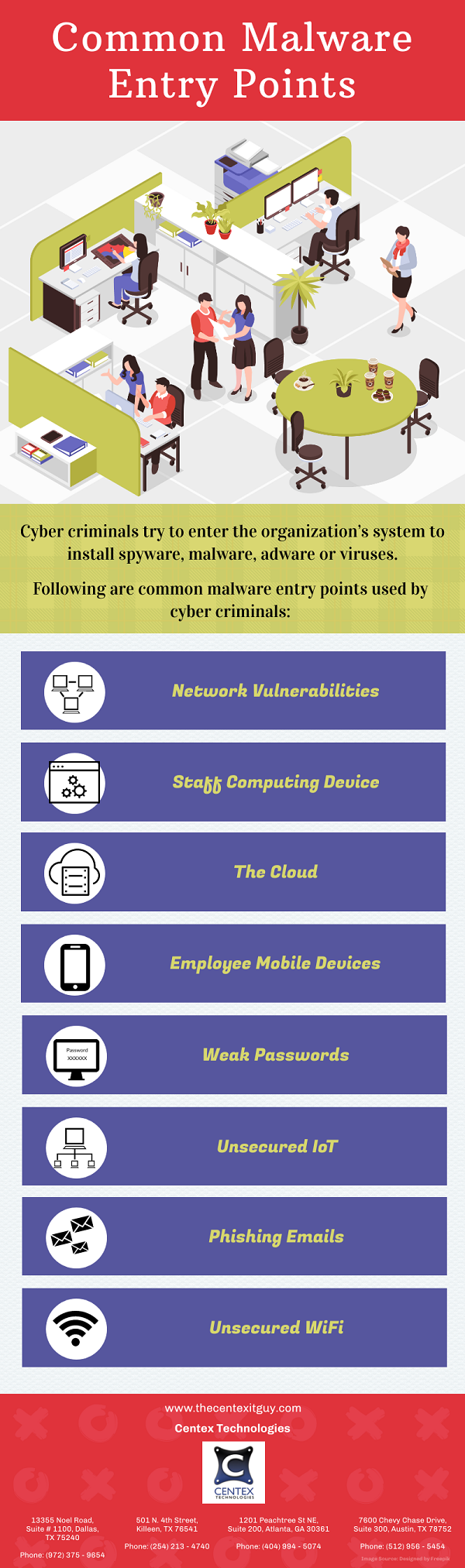What Is Threat Detection & Response (TDR)?
Threat detection & response is an application of big data analytics, where data analysis is conducted across large and disparate data sets to find anomalies, their threat level and response actions required to tackle these anomalies. TDR facilitates security professionals to detect and neutralize attacks before they can cause a breach.
What Is The Need For TDR?
Following are some reasons that emphasize on the requirement of TDR:
- The large amount of data has made it difficult for cyber security teams to investigate and act on cyber attacks across widespread networks and operating environments in an effective and efficient manner.
- The cyber threats have become more evolved and stealthier. They implement advanced evasion techniques such as making use of native OS tools. These techniques enable them to infect the systems without alerting the cyber security team.
- Cyber attacks are directed by human operators, who are efficient in testing and adapting different pathways, if encountered by an obstacle. Thus, once inside the network, they are highly efficient in surpassing security systems.
In these circumstances, TDR helps in forming strong line of defense in layered next-generation security system.
- The analysts and threat detectors uncover the attacks by looking for suspicious events, anomalies and patterns in regular activity. These anomalies are then tested to see if they involve malicious agents.
- The human insight is coupled with AI technologies such as AI-guided detection. This makes it easier to analyze a large amount of data in a short period and efficient manner.
- The TDR system does not only find the hidden threats, but also works towards finding a response to neutralize it.
What Is TDR Framework?
The TDR framework consists of four pillars:
- Observe: What do you see in the raw data?
- Orient: What is the context or how does it map against existing attack TTPs (tactics, techniques and protocols)?
- Decide: Is it malicious, suspicious or benign?
- Act: Mitigate, neutralize and re-enter the analysis loop
What Are The Components Of TDR?
TDR has five core components:
- Prevention: Effective prevention requires the knowledge about the location of critical data and computational resources over the network. It involves effective and regular configuration of technology and access controls. Maintaining efficient prevention techniques reduces the number of security alerts generated on a daily basis.
- Collecting Security Events, Alerts And Detections: Security data may be collected and reviewed by adopting any of these methods; Event-centric, Threat-centric, or Hybrid.
- Prioritizing Signals That Matter: Once the events are detected, it is important to prioritize them to find actual threats. Apply well-managed security filters to separate security incidents from event logs.
- Investigation: After isolating the key signals, measure them against industry frameworks and models for further investigation. The aim of the investigation is to check if the signal is indicative of an actual attack and where does it fall in the attack sequence.
- Action: This involves identifying and implementing relevant response for containing the threats.
For more information on threat detection & response, contact Centex Technologies at (254) 213 – 4740.